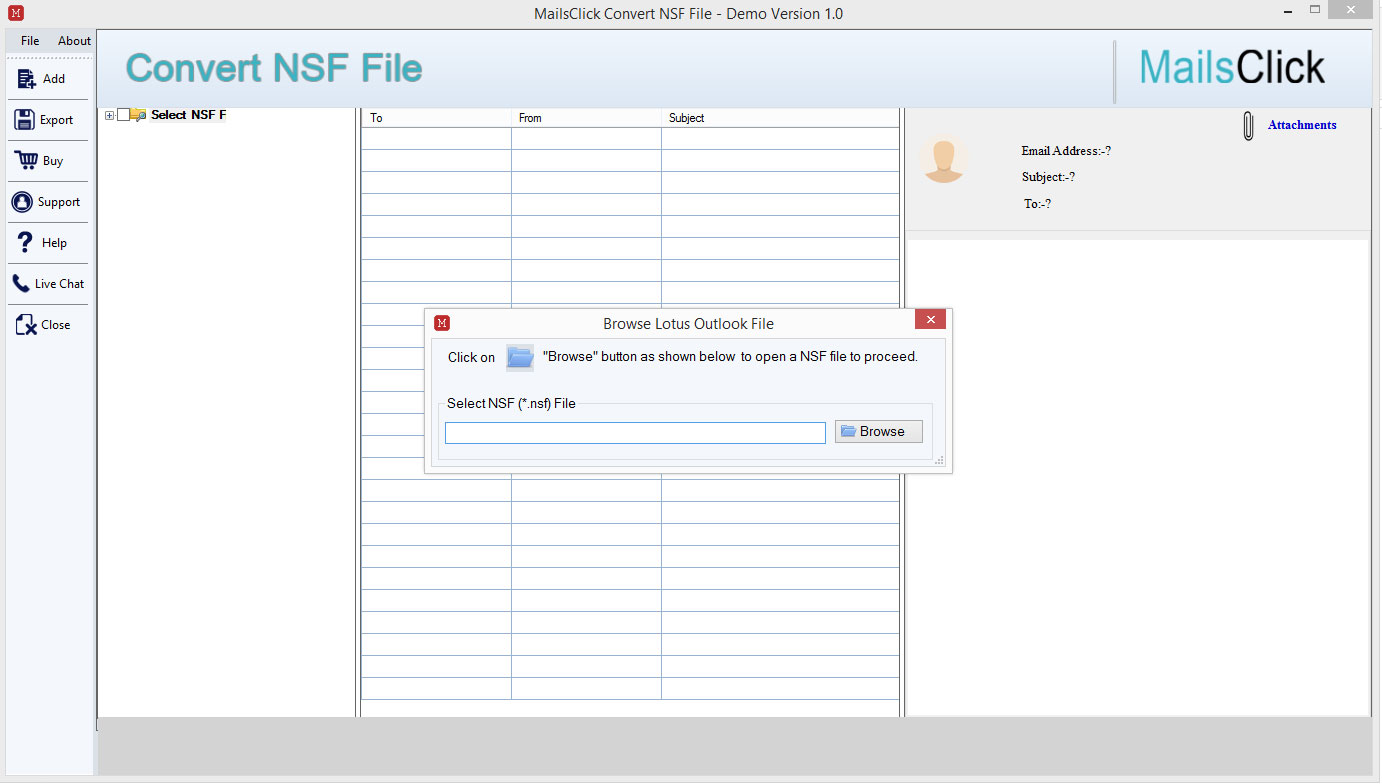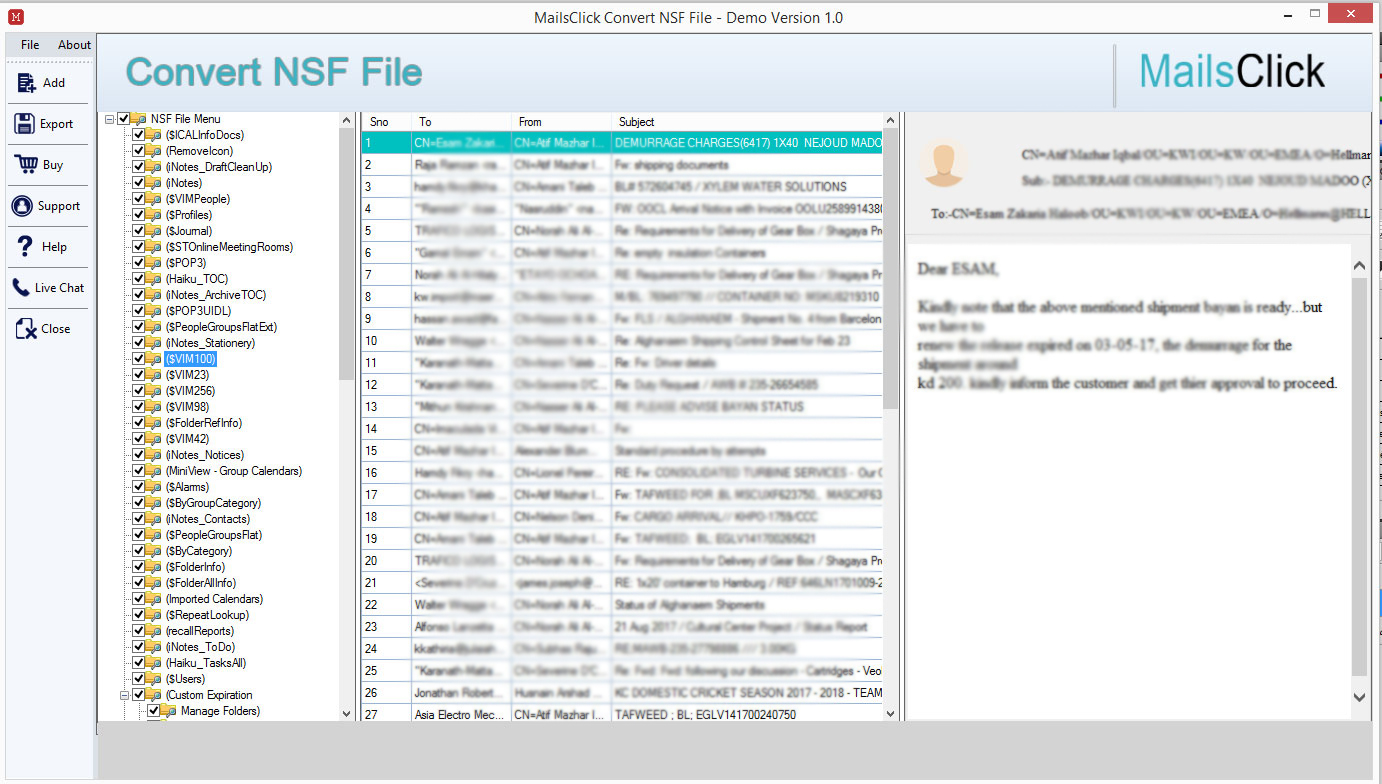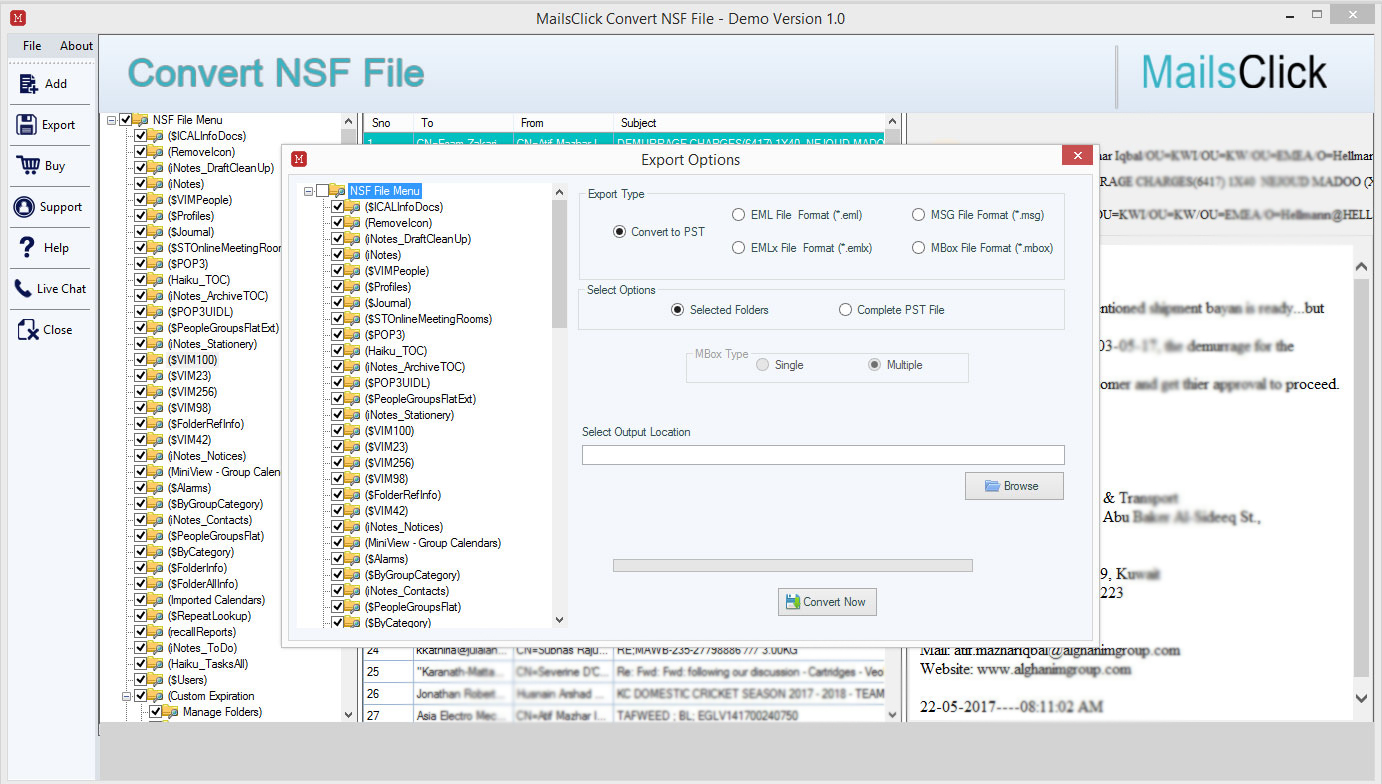Convert NSF File
MailsClick Convert NSF File lets users migrate Lotus Notes NSF file to PST, EML, EMLX, MSG, and MBOX formats. The utility converts complete database including email messages, contacts, notes, calendars, and other details from NSF file.
- Converts NSF file into 5 different formats – EML, EMLX, MSG, MBOX, & PST
- Whole NSF mailbox items conversion to PST (emails, contacts, calendars, etc.)
- Provide filters for selective conversion of NSF items
- Maintain Internet Header and Email formatting after the migration
- No file size restrictions – allows exporting any large NSF file
- Lotus Notes installation is necessary to accomplish the migration
- Supportive to all MS Outlook editions – 2019, 2016, 2010, 2007, 2003, etc.
- Provision to scan and preview the selected database of NSF
- User-defined output location to save the exported files
- Free testing with the demo of NSF to Outlook PST Tool
- Retain attachments and folder hierarchy intact