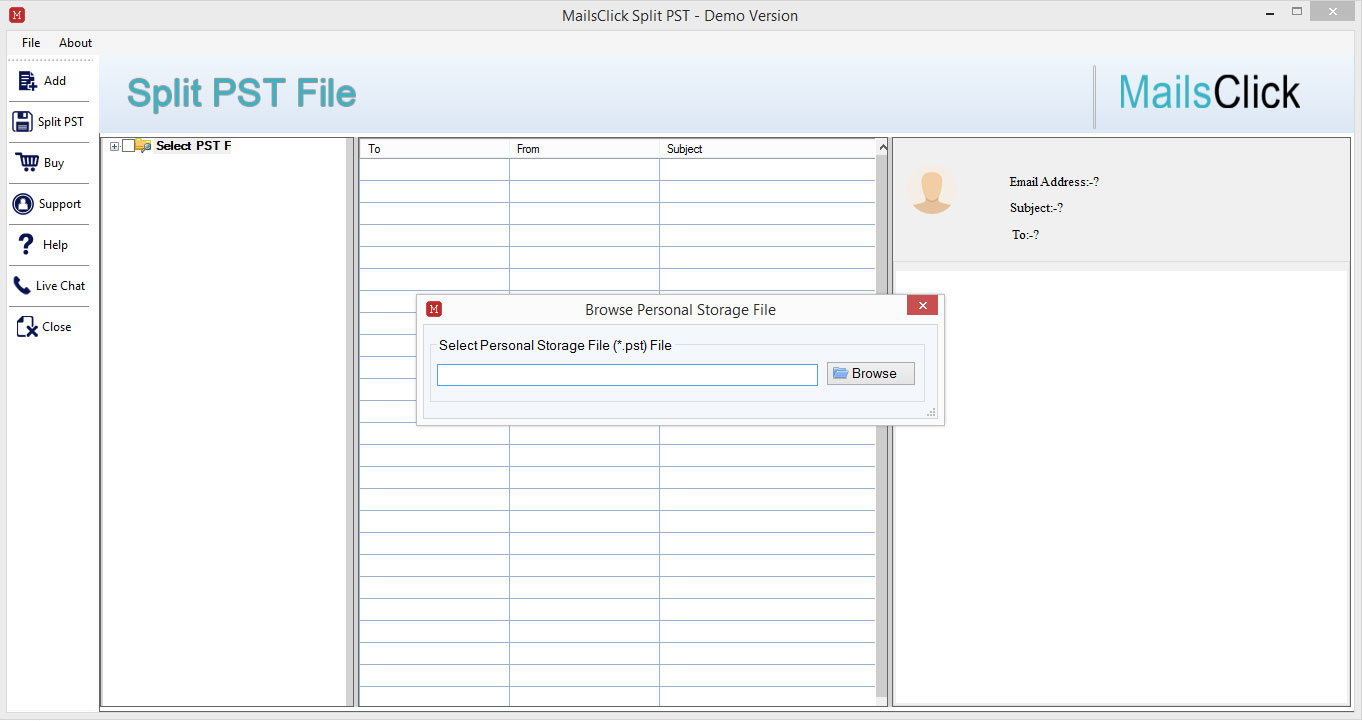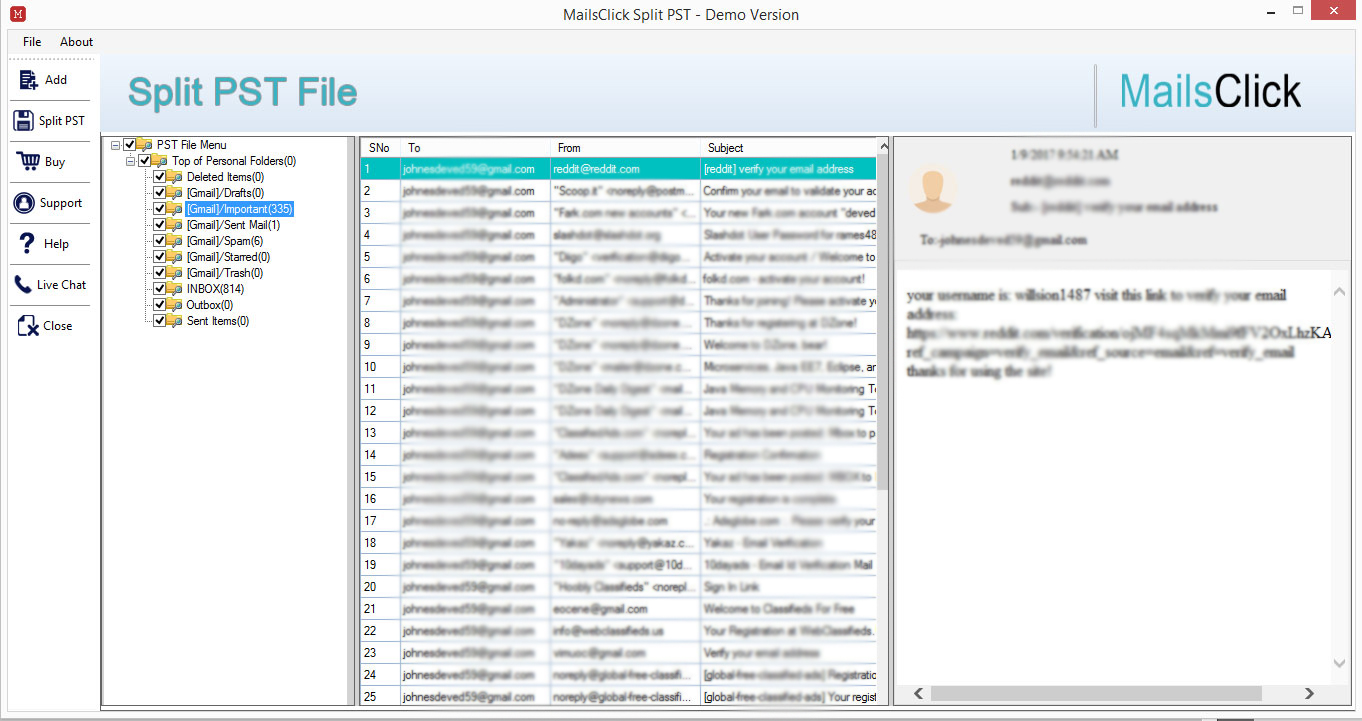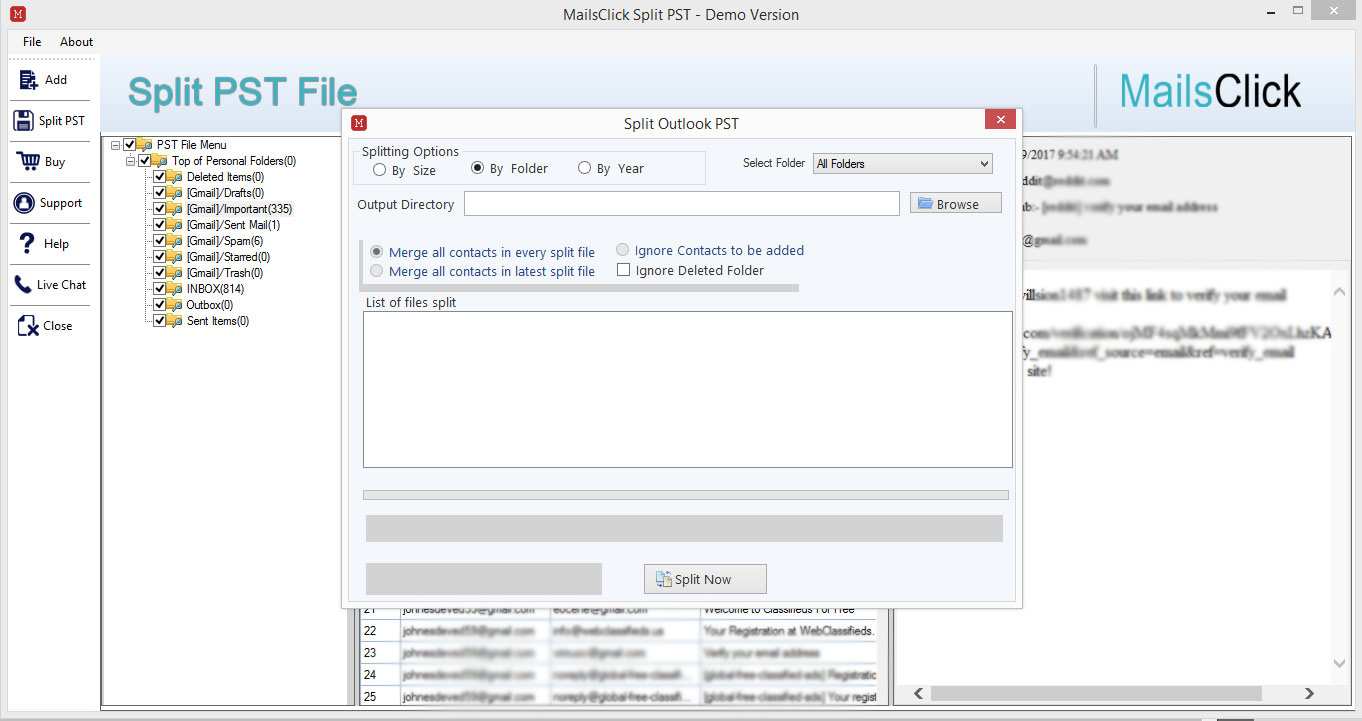A Perfect Way to Split Large PST File
MailsClick Split PST software can simply split large PST file into smaller parts by creating a new folder in the system for the split PST files. 3 options to split large sized PST file is offered – By Size, Folder and Year.
- Provide facility to split healthy PST file and archived PST file effectively
- 3 unique options to divide PST file i.e., by size, year and folder
- Split complete database - emails, contacts, notes, calendars, journals, etc.
- Break down PST file without any file size limitation
- A reliable approach for splitting up large PST file into the multiple parts
- Consider Password Protected PST Files and Archive Outlook PST Files
- No technical expertise involved to handle the application
- Quick dealing with all Outlook versions – Outlook 2019/2016/2010/2007/2003
- Installable on all Windows platforms – 10/8/7/Vista/XP
- Desired PST file complete preview with email properties
- Technical support members are available 24*7