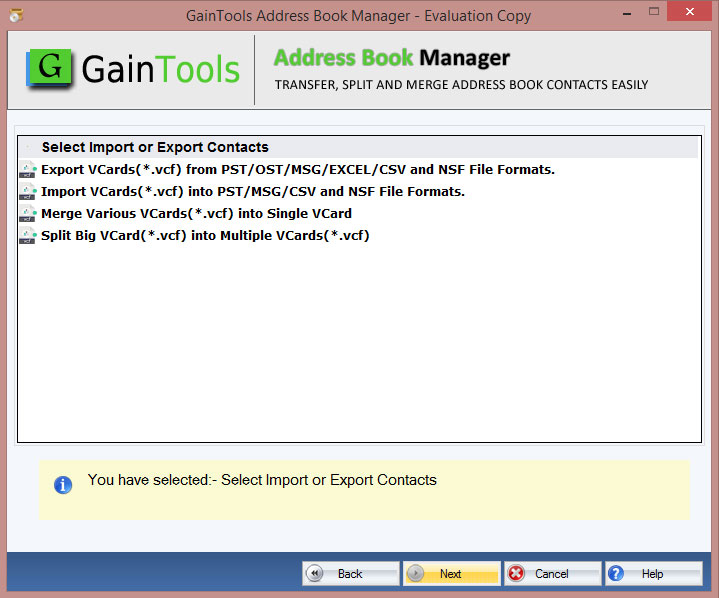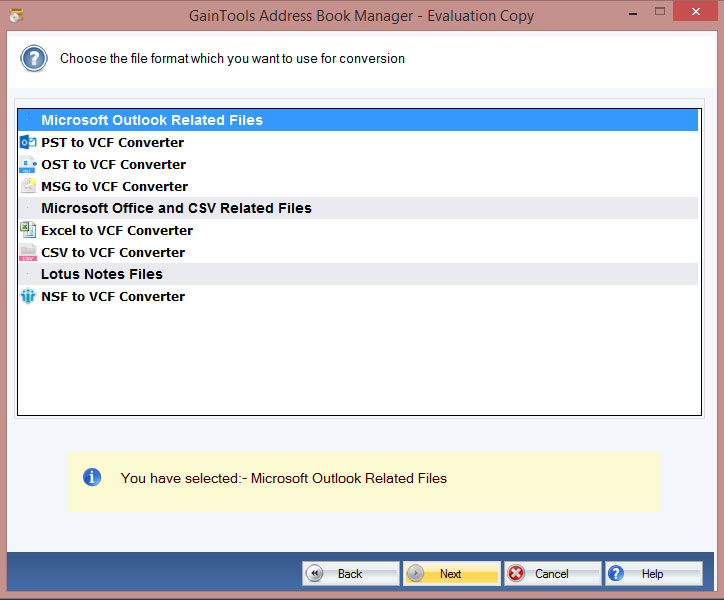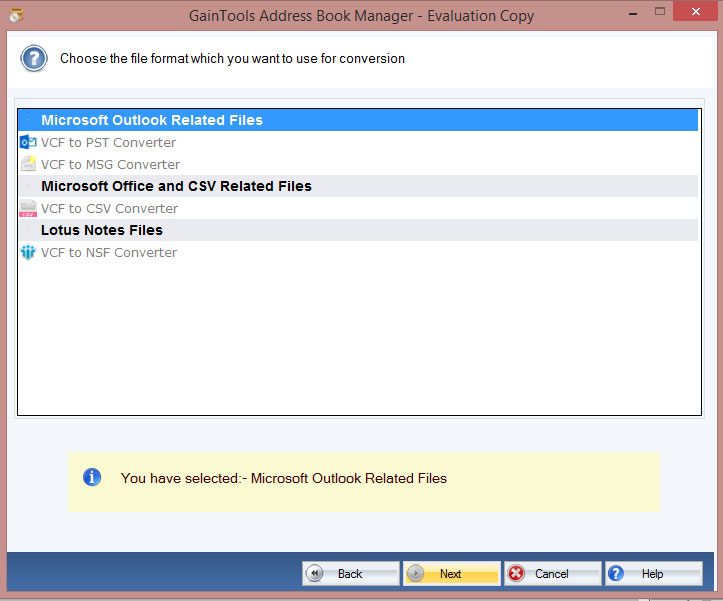Manage Address Book Contacts
MailsClick Address Book Manager to export, import, split and merge contacts. The software can be used to manage contacts in bulk by maintaining complete accuracy and data integrity.
- Export VCF from multiple file formats
- Import VCF file into PST/MSG/CSV and NSF file
- Manage big VCF file by splitting into multiple VCF files
- Allow merging multiple VCF files into one strong VCF file
- Export VCF file from OST, PST, and MSG file without Outlook
- Export MSG contacts to VCF file
- Easily export contacts from NSF file to VCF
- CSV contacts are exported to VCF file in few clicks
- No supportive program installation
- Wide compatibility with Lotus Notes, Outlook and Windows versions