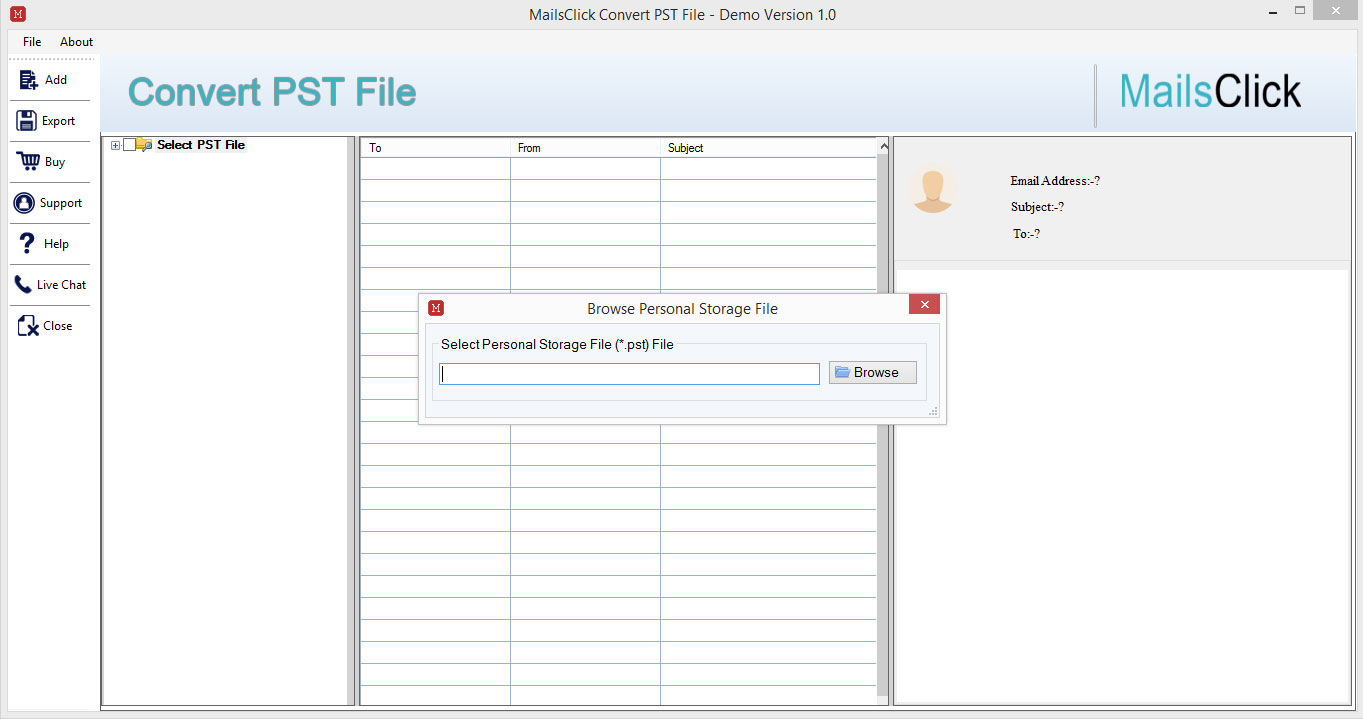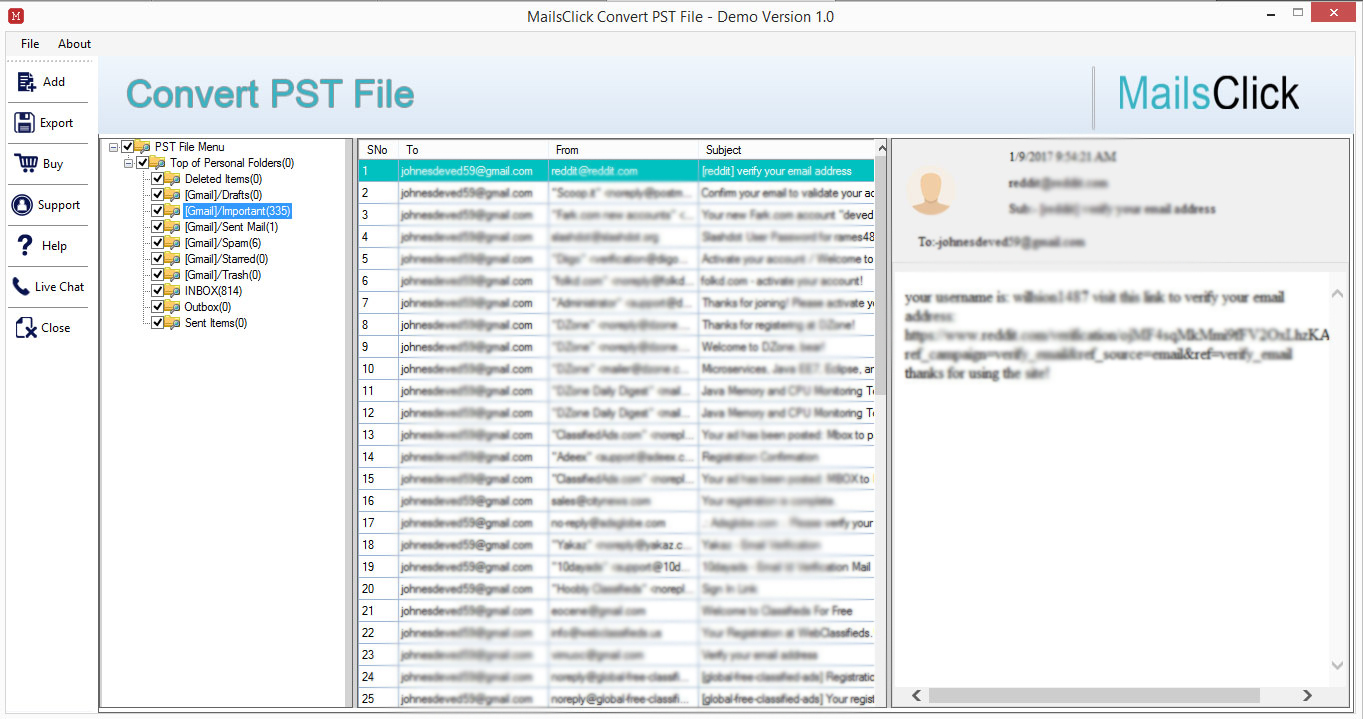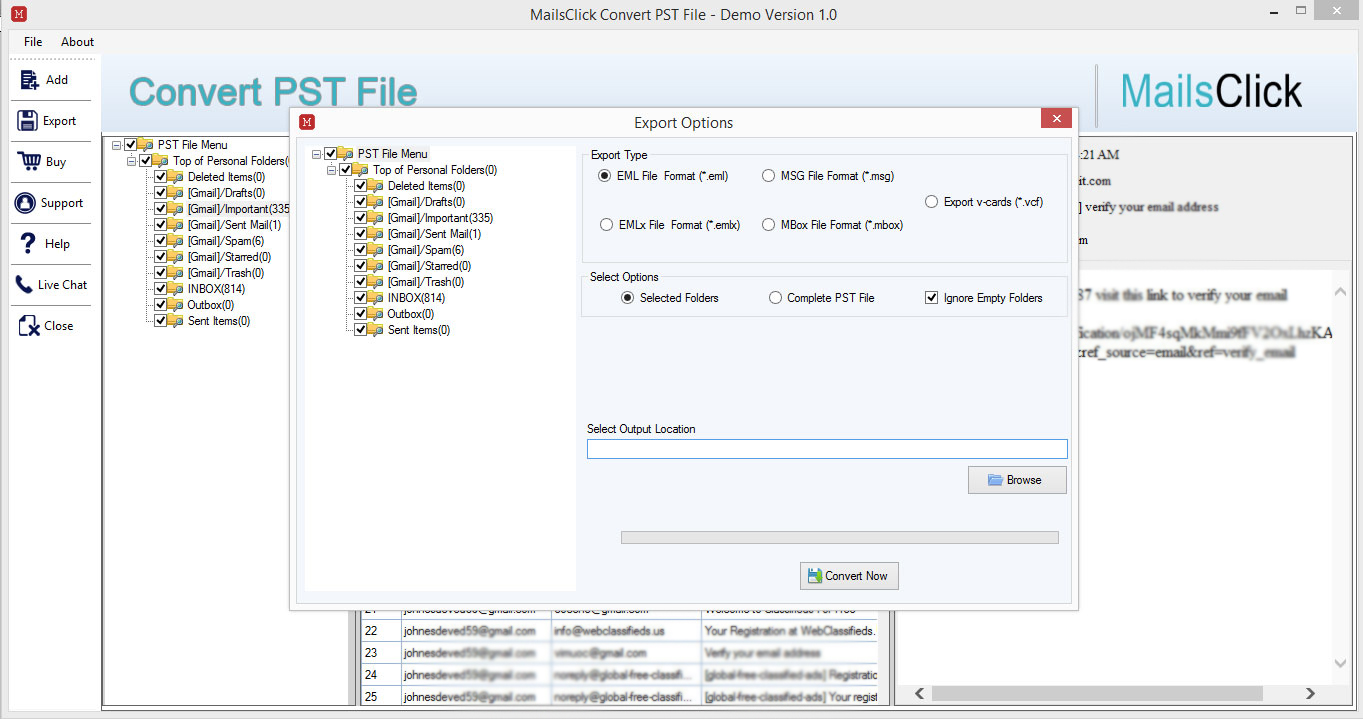Convert PST to MBOX
MailsClick Convert PST File to MBOX Software lets users export Outlook to Thunderbird, Apple Mail, SpiceBird, SeaMonkey, etc. without disturbing the original database and selective database conversion with full security.
- Easy GUI with 3 steps to convert PST file to MBOX
- Support all Outlook versions – both ANSI & UNICODE PST files
- Maintain email properties like hyperlinks, headers, and images
- Option to filter out Outlook database items
- Retain folder structure after the conversion
- Convert PST emails into MBOX with attachments
- Export every size and every MS Outlook version data file
- Enjoyable working on all Windows operating systems
- Save MBOX file to a user-decided location
- Easy transfer PST files to MBOX without technical training
- Live Chat support to assist users all the time