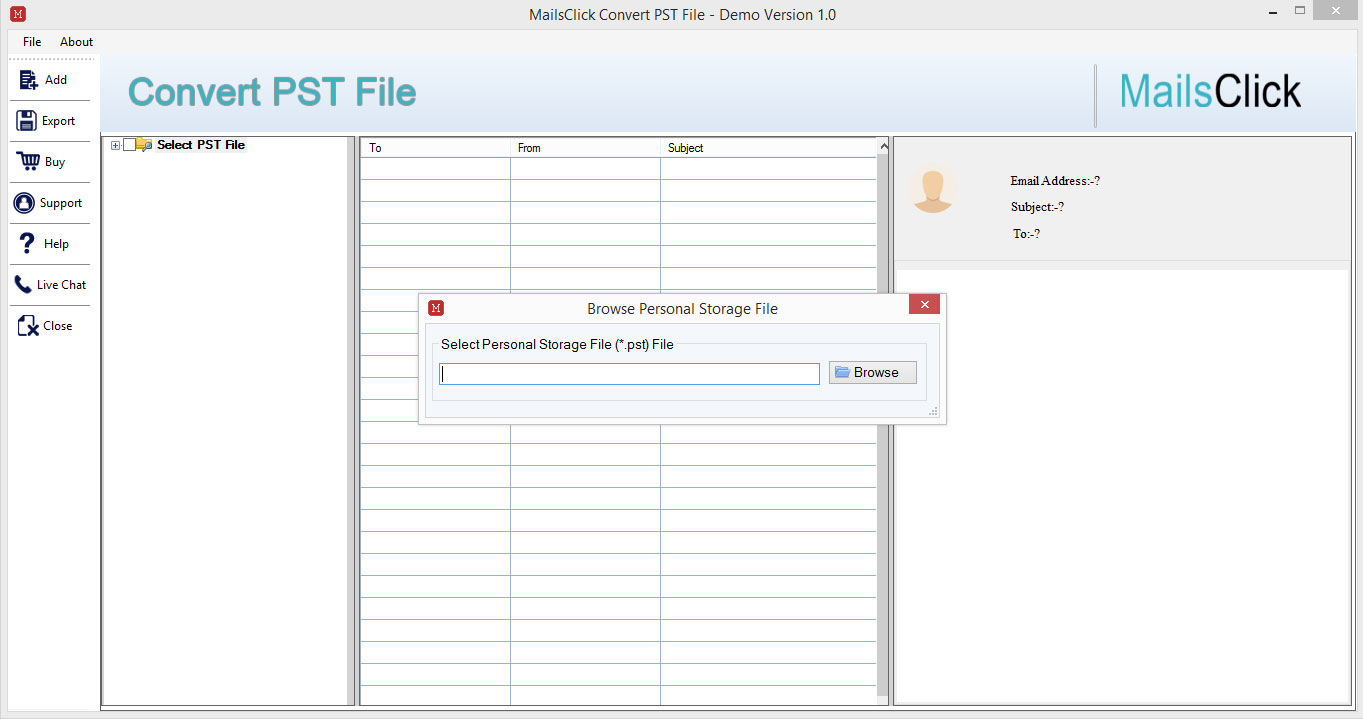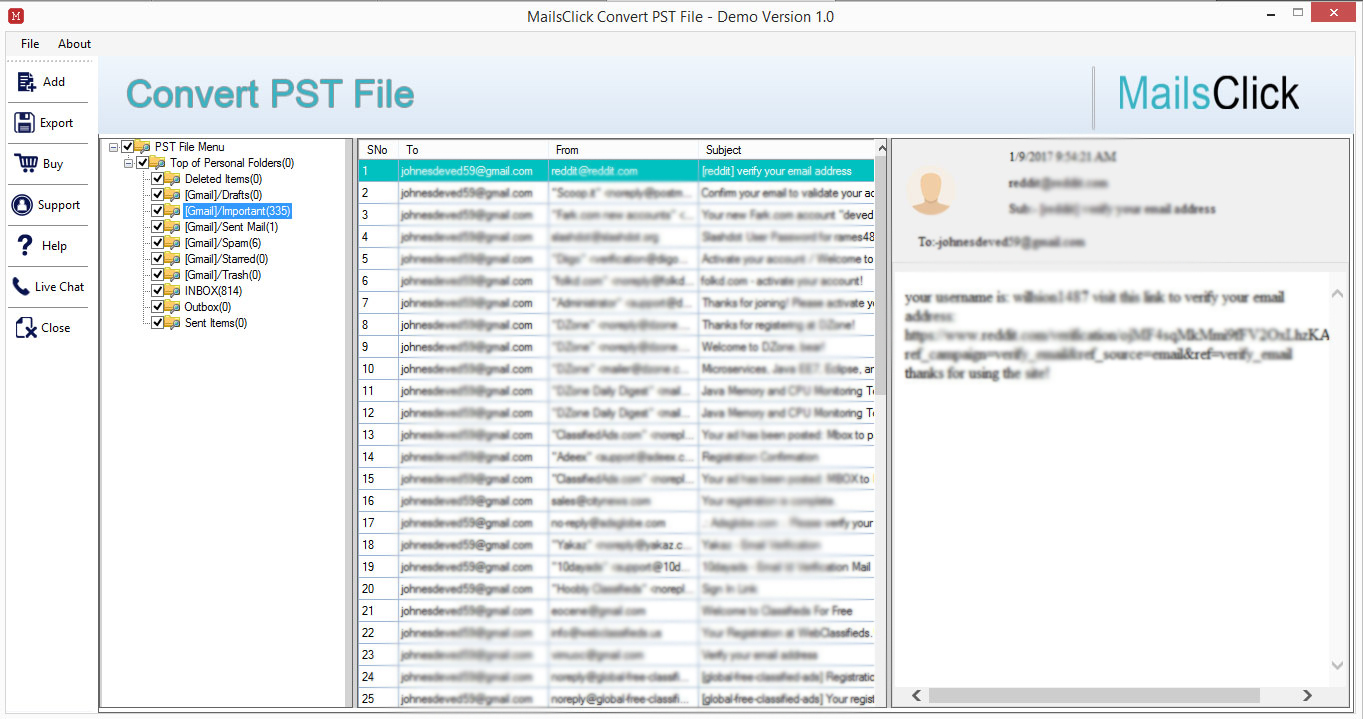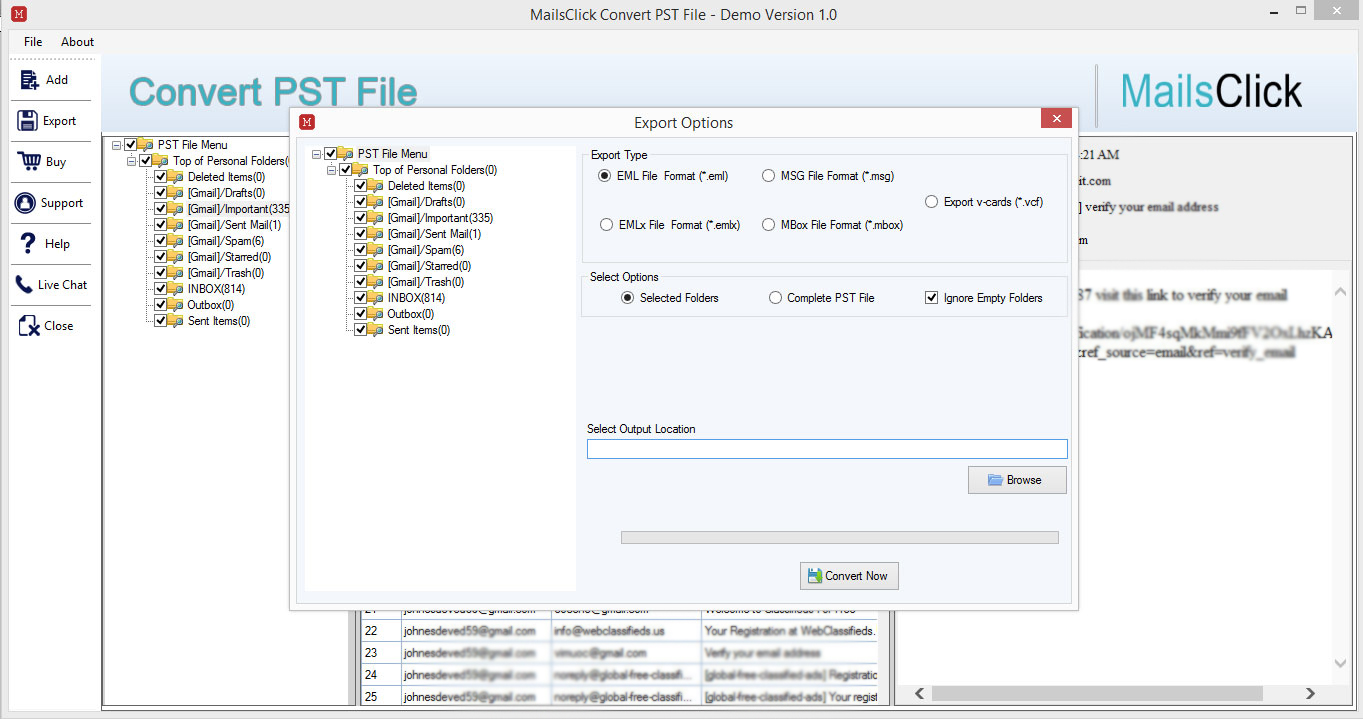Convert PST to EML
MailsClick Convert Outlook PST File to EML Tool to import Outlook PST files to Windows Live Mail and other EML based programs like Outlook Express, Mozilla Thunderbird, eM Client, etc. with some simplified mouse clicks.
- Export every size Outlook PST file into EML
- Transfer PST emails to EML with attachments
- Work effectively in the absence of Microsoft Outlook
- Smooth and secure conversion of PST 2 EML format
- Import the converted file to all EML based applications
- Convert PST files to Windows Live Mail of every Outlook version
- Highly interactive application, no requirement of technical skills
- Download a free version of Outlook to EML Converter to examine it
- Quick conversion and complete preview option
- Export filtered database as per user requirements
- Export filtered database as per user requirements