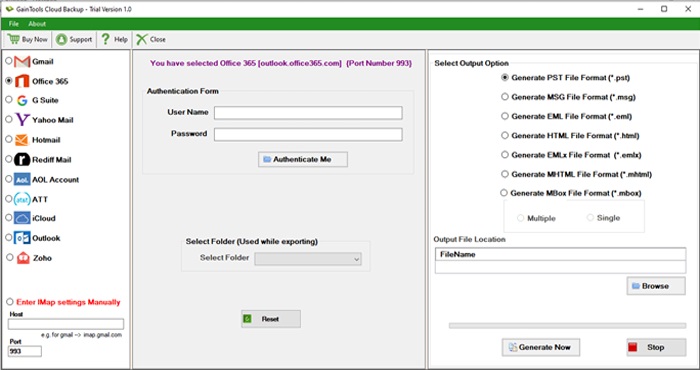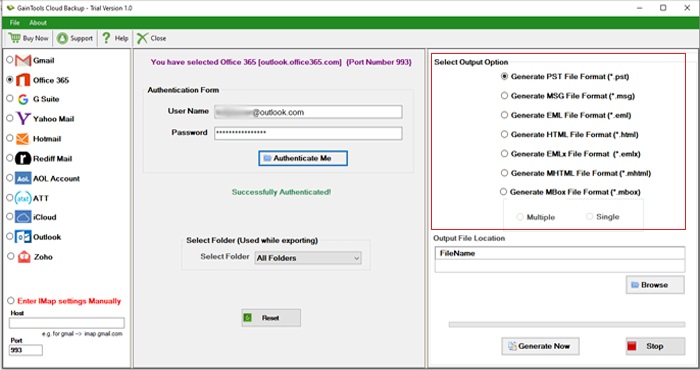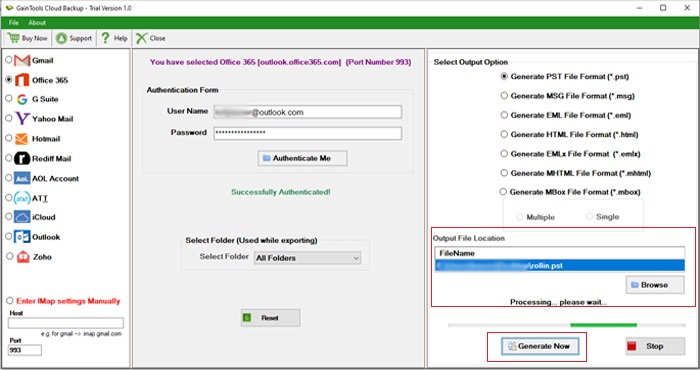Backup Office 365 Account
MailsClick Backup Office 365 Tool to export Office 365 mailboxes into PST/EML/MBOX/EMLX/MSG formats with attachments. The software takes backup of complete Office 365 account mailboxes with ease.
- Handy solution to backup Office 365 mailboxes
- Download Office 365 emails in bulk with all attachments
- Export Office 365 emails into PST, EML, MBOX, MSG, and EMLX formats
- Selective Office 365 mailbox backup facility
- Free trial of O365 Backup Tool for all users
- Freedom to store resultant backup data on any destination path
- Complete Office 365 account backup facility is available
- Installed easily on Windows 10, 8, 7, and others
- Secure and easy handling application
- Maintain Data integrity while backup Office 365