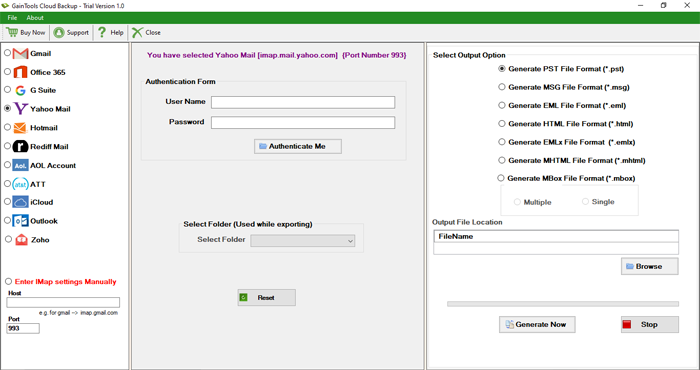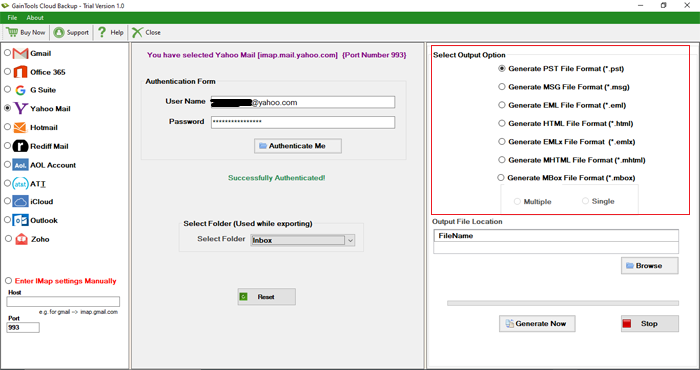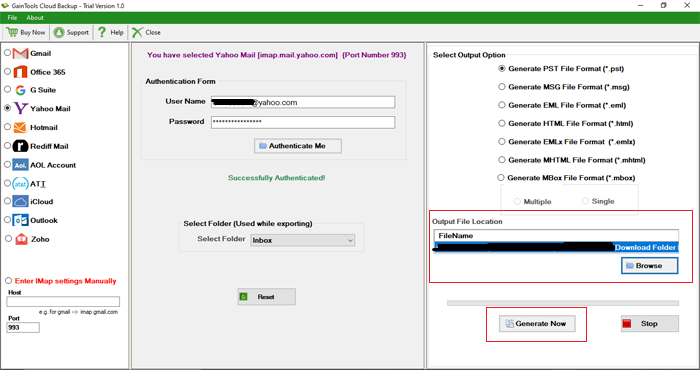Backup Yahoo Account
MailsClick Backup Yahoo Tool to take backup of Yahoo account email folders with associated attachments. The software saves Yahoo emails backup into multiple file formats – PST/MBOX/MSG/EML/EMLX.
- Download Yahoo emails to PC, computer & USB
- Save all attachments with Yahoo emails backup
- Multiple options to save Yahoo mail backup – PST, EML, MSG, MBOX, and EMLX
- Maintain folder structure of email folders while backup Yahoo account
- No supportive tool required, only internet connectivity is needed
- Capable to download all or selected email folders from Yahoo account
- Operable easily on Windows 10, 8.1, 8, 7, and older versions
- Free evaluation of Yahoo Mail Backup Software by all
- 100% safe and instant backup facility
- Easy to use with self-explanatory interface