Looking for the best ways to convert Apple Mail emails to Outlook for Windows? No need to worry as we are here with the solutions to convert Apple Mail to Outlook 2019, 2016, 2013, 2010, and others with all emails and attachments. Before directly jump to the solution, let us get an overview of both applications and the reasons behind this conversion.
There are lots of reasons to convert Apple Mail emails to Outlook. Some of them are as follows –
Availability for Windows and Mac – Microsoft Outlook is available for both Windows as well as Mac operating systems.
Email scheduling – By scheduling emails, you can simply remind of important emails. You just need to swipe the emails from left to right.
Calendar – Calendar is inbuilt in MS Outlook application. This provides you the facility to show all calendar entries, birthday of contacts, and many more.
When you look for the methods to convert Mac Mail emails to Outlook 2016 and others, you will come to know that there is no direct solution to perform this conversion. As you know that Apple Mail stores the emails in MBOX format and Outlook does not support this file format. Here, we have offered a few methods to convert Apple Mail to Outlook 2016, 2013, 2010, etc.
Apple Mail uses IMAP storage format, which saves copy of all email messages both on server and system(Mac OS). Having an existing cloud account, you can simply sign into supported email client on Windows 10 such as Outlook 2016 or other email clients like Thunderbird, Windows Live Mail, etc.
You can simply set a new account on Outlook by providing required login credentials as shown in the image below.
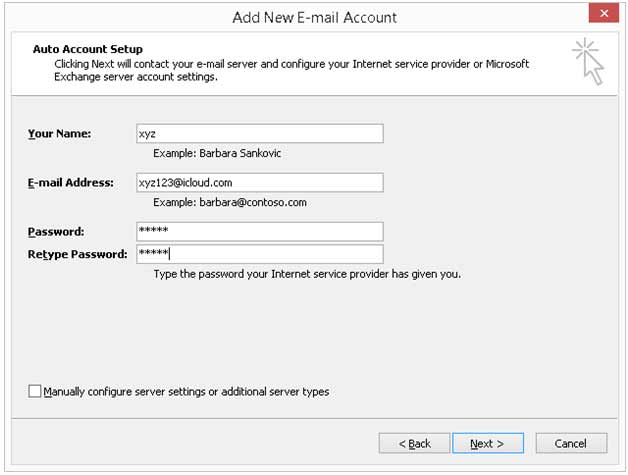
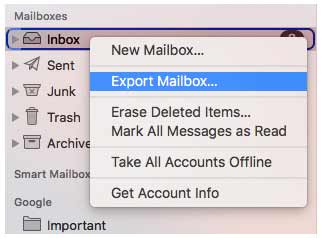
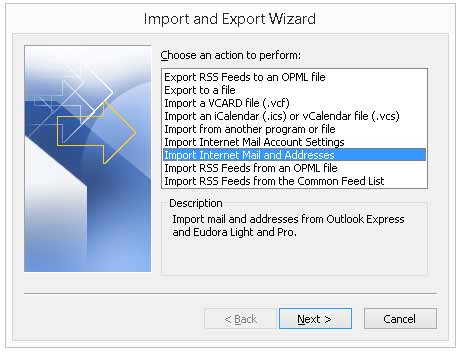
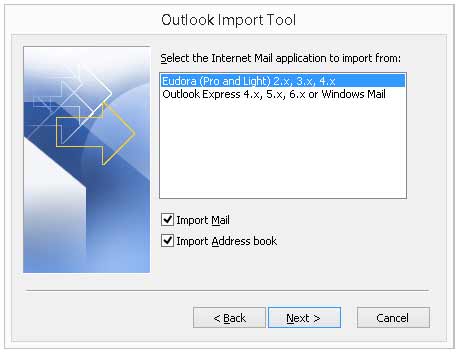
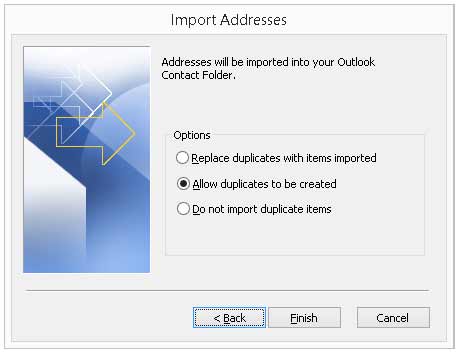
The manual solution has its drawbacks as the process is lengthy and confusing. There is no assurance of data safety. Moreover, without having technical expertise, one can’t succeed in completing the conversion. Therefore, it is better to choose third-party solutions. MailsClick Convert MBOX File software is one such automated solution that can efficiently perform the conversion. Users can preview complete Apple Mail mailboxes before performing the conversion. With the friendly interface, even novice users can easily operate the tool. You can try out the demo version before purchasing this application.
After going through this post, you can get aware of the perfect solution to convert Mac Mail emails to Outlook on Windows. Also, you can get aware of the reason why third-party tool is highly recommended to use by professionals. Download the demo edition for a better understanding of the software and then apply for the paid versions of the software.
