DBX is a file format used by Outlook Express email client. All email folder such as Inbox, Sent, Drafts, etc. are created with DBX file extension. For example, inbox.dbx, sent items.dbx, drafts.dbx, etc. On the other hand, PST file stores all MS Outlook user data including emails, contacts, notes, calendars, tasks, etc. To access Outlook Express DBX emails, contacts, calendars, and attachments in Outlook, users need to convert DBX file to Outlook PST file format.
With this article, we have discussed solutions to export complete Outlook Express data in Outlook PST file format.
Outlook Express is an old email client that does not support Windows after XP version. So, Microsoft provide Outlook to users and it is compatible with all the latest Windows versions. On the other hand, Outlook is an advanced email client with multiple features for smooth data management and security. Outlook is also available for Mac users.
In addition to this, users when update their Windows system, they have to automatically move to Outlook as Outlook Express is limited to Windows XP only. With Outlook, users can smartly integrate with Exchange Server and work in offline mode.
Now, the question is how to move Outlook Express DBX data to Outlook PST file format. Let us know the solution in the next section of this post.
There are two ways to convert Outlook Express DBX file to Outlook PST file format. First, you need to know Outlook Express and Outlook email clients are installed on a single system or different systems. Then, you can choose the solutions accordingly.
Given are the steps –
In this case, there are two steps –
Note: Here, it is necessary to install Windows Live Mail and MS Outlook on your Windows system.
Once DBX file is imported into Windows Live Mail, it can be smartly converted to Outlook PST format with Export Messages option present in Windows Live Mail.
The manual solution is free of cost but it involves many limitations –
With the limitations of manual solution, users are looking for another solutions that’s why we suggest a trusted professional tool i.e. MailsClick DBX to PST Converter. It is a smart and fast solution to export Outlook Express DBX data items into Outlook PST file format. It is an automated application that assures 100% safe conversion results. No technical expertise is required for handling the program. You can simply perform the conversion with the given steps –
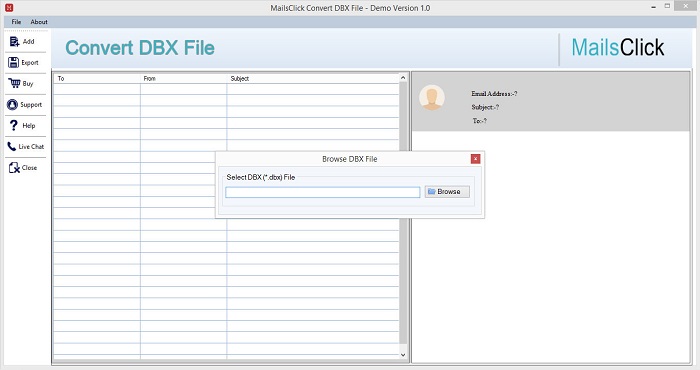
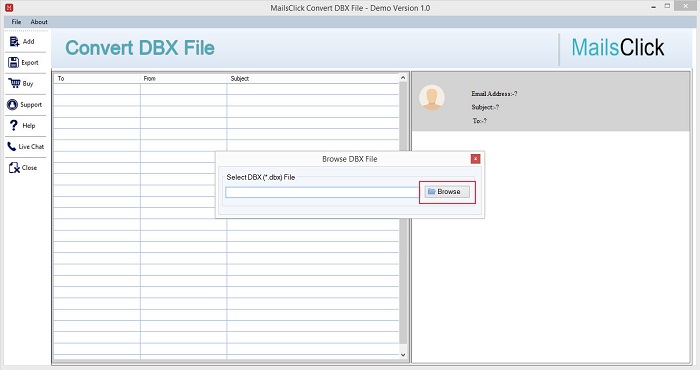
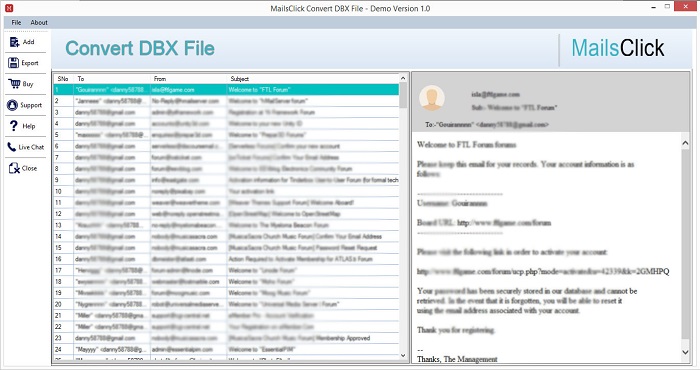
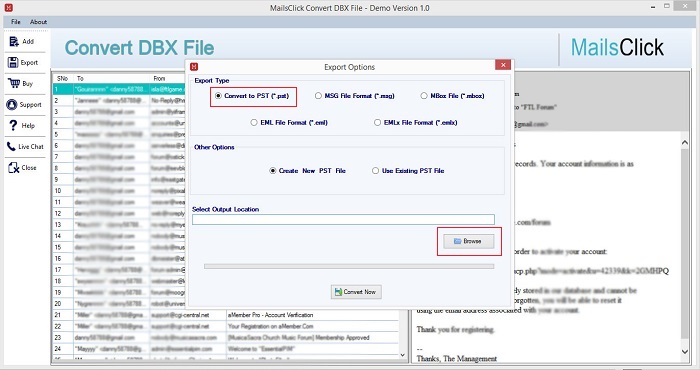
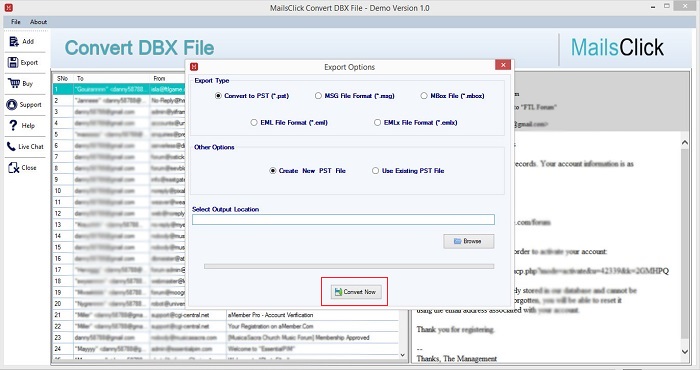
The article defines how users can convert all data of Outlook Express DBX file to Outlook PST file format. It covers a manual solution which is quite lengthy and involve risks hence an alternate solution is recommended to use. It is simple to operate and offer 100% accurate results. A free trial of the software is provided so that users can analyze the software before buying it.
