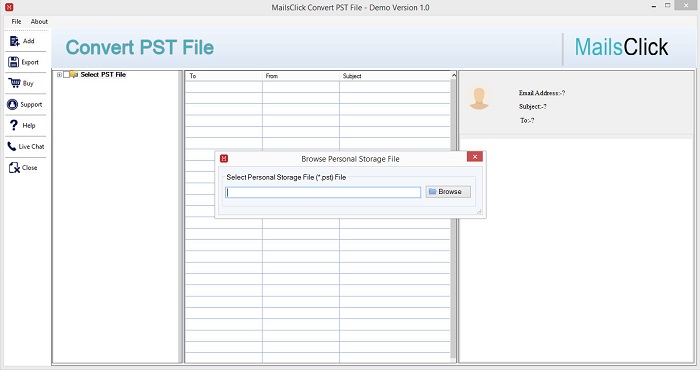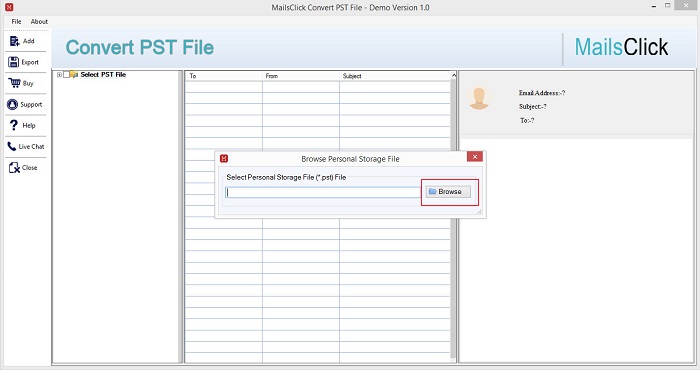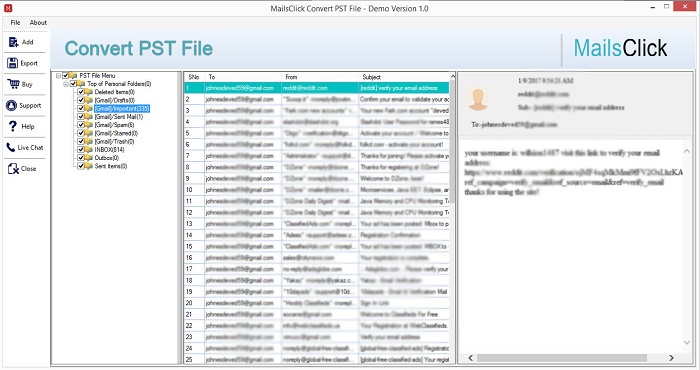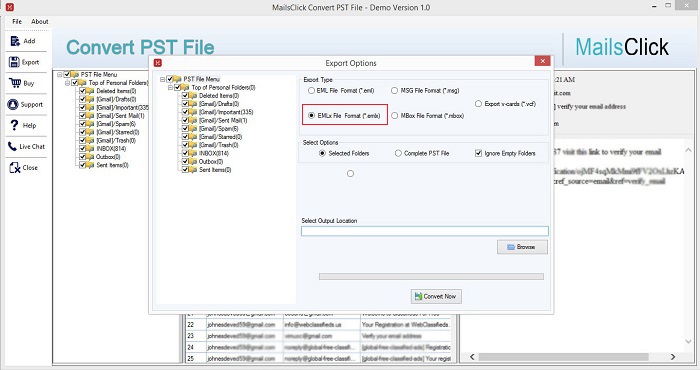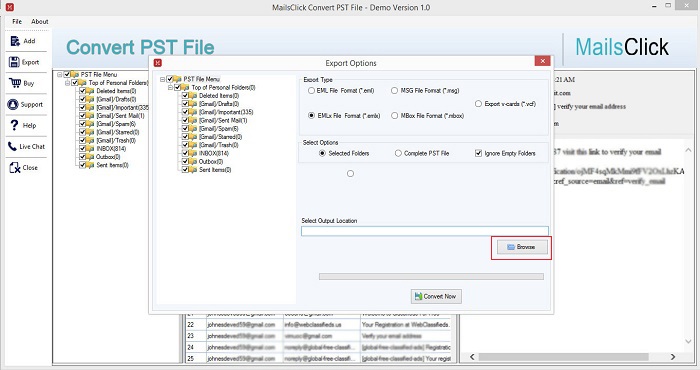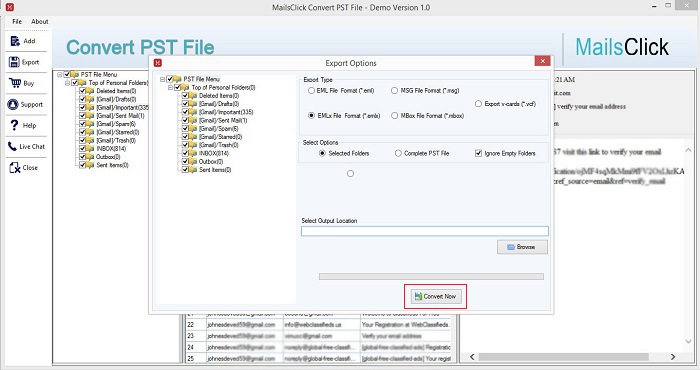Switching from Outlook to Apple Mail and want to export Outlook PST file to Apple Mail EMLX format? Then, this blog will provide you smart solution to easily switch Outlook PST to Apple Mail EMLX with attachments. Let us first understand about EMLX format and the need behind this conversion.
Download Buy Now
What is EMLX file?
EMLX or EML is a mail message file. It is used by Apple Mail (Mac Mail) email client, a default email client with Mac OS. These are plain text files and can be viewed using simple installed text editor.
Need to export PST to Apple Mail EMLX file
- Corruption of PST files is one prime reason for users to move from Outlook to some other email client.
- PST files are bulky hence users may face difficulty while transferring them.
- When users change their OS from Windows to Mac and earlier using Outlook then the need to convert PST file to Apple Mail EMLX file arises.
- Data in PST file is not safe from malware and anti-virus.
- Outlook is a paid email client whereas Apple Mail is a freeware email client.
Quick solution to switch from Outlook PST to Apple Mail EMLX
You can use third-party tool MailsClick Convert PST to EMLX Tool to smoothly convert Outlook PST file to EMLX file format. It can easily switch from Outlook PST to Mac Mail EMLX file format with emails and attachments. You can use this software to resolve all these queries –
- How to import PST to Mac Mail with attachments?
- How to bulk export PST emails into Apple Mail?
- Please suggest the best method to convert PST to EMLX.
Features offered by PST to Apple Mail Converter Tool
- The software is designed to smartly convert PST emails to EMLX file format with attachments.
- After adding Outlook PST file, the software show preview of PST file items before the conversion.
- The software preserves all email headers, email formatting, and attachments while exporting Outlook PST file to Mac Mail EMLX.
- Users can get data in EMLX format in its original folder structure. The software does not harm the actual hierarchy of PST database.
- The software allows users to export selective items from PST file to EMLX file format.
- The software can be installed smoothly on the older and latest versions of Windows like Windows 10, 8.1, 8, 7, XP, Vista, etc.
- You can comfortably convert PST file of any size and any type such as password-protected, orphaned, ANSI, and Unicode.
- The program considers PST files created by all the newer and previous versions of MS Outlook like Outlook 2019, 2016, 2013, 2010, 2007, etc.
How to switch from Outlook PST to EMLX with attachments?
First of all, download and install PST to EMLX Converter and after that follow the step by step procedure for moving PST file to Apple Mail EMLX format –
- Start Outlook PST to Mac Mail Converter software.
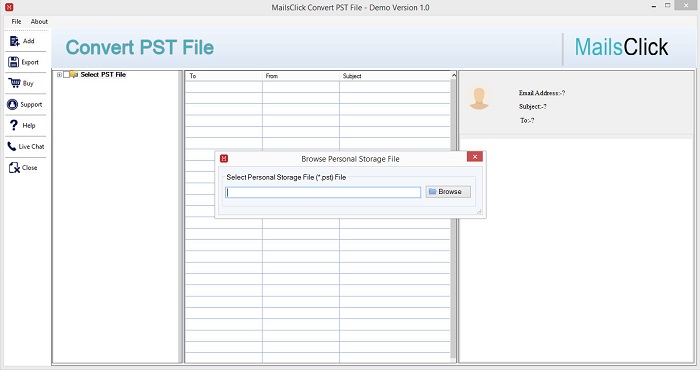
- You will get a small window, click on the Browse button and you are directed to load Outlook PST file from your system.
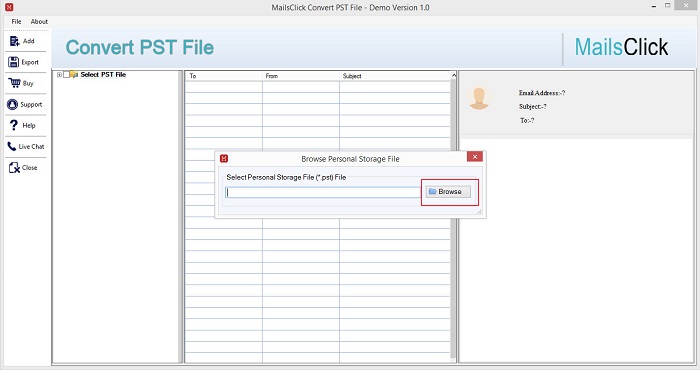
- Check PST file items in preview panel. You can mark desired items to export from Outlook PST file.
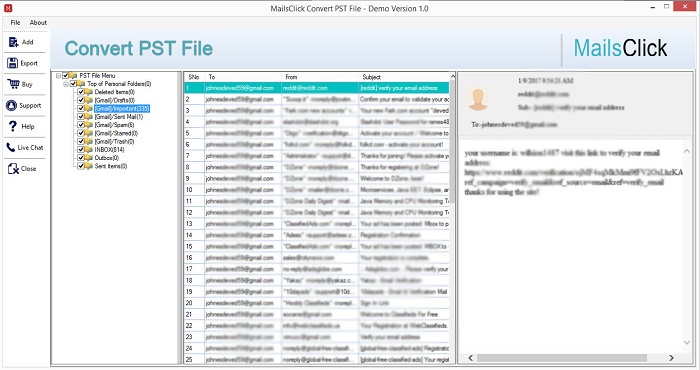
- Now, choose EMLX file format under Export options.
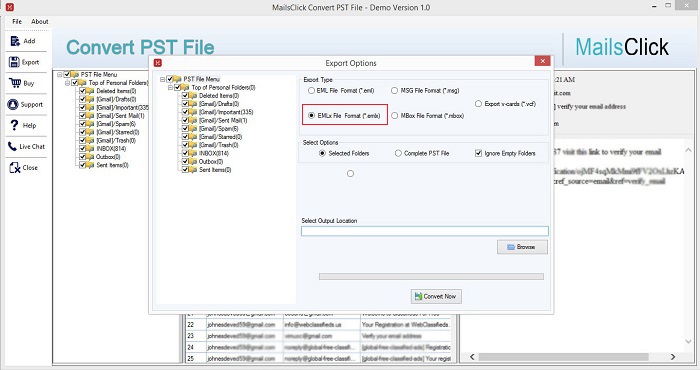
- Go to the Browse button and mention location to save the resultant EMLX file.
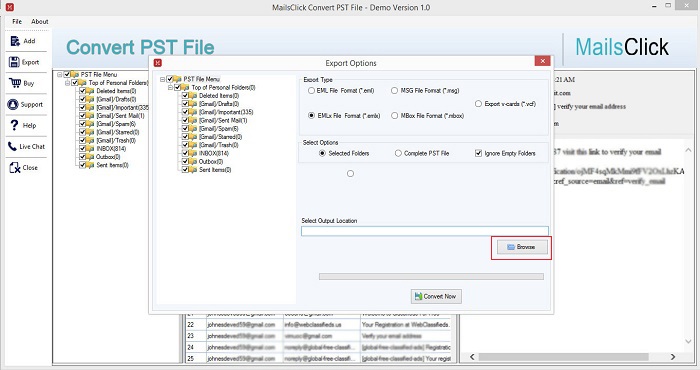
- To start exporting PST file to EMLX file format, click on the Convert Now button.
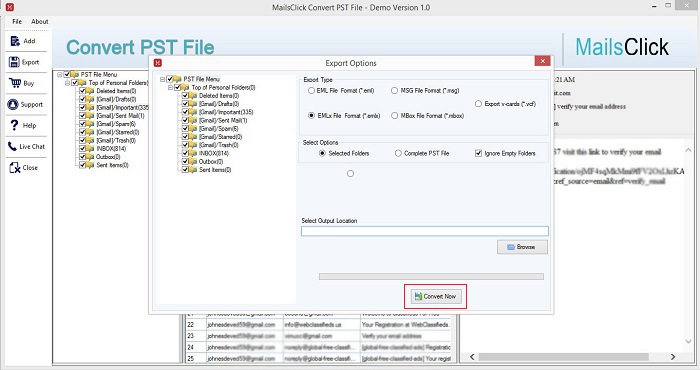
Frequently Asked Questions
- Does the software permit to convert damaged PST file to EMLX format?
- No, you can browse only healthy PST files. If you have damaged PST file, first repair it and the export into EMLX file format.
- I have Outlook 2013 exported PST file in my system. Can I move this PST file in Mac Mail using this PST to EMLX Converter?
- Yes, the program is compatible with MS Outlook 2019, 2016, 2013, 2010, 2007, 2003, etc. without any hassles.
- Does this utility allow conversion of PST file to Apple Mail EMLX without Outlook configuration?
- Yes, there is no compulsion for installing MS Outlook in the system to export PST file items into EMLX file format.
Concluding Lines
As there is no manual solution to switch Outlook PST file to Apple Mail EMLX format so we shared a smart and automated tool for the conversion in this post with its advanced features and complete process of conversion. You can self-judge this program by downloading free demo version.