When a user switches one email application to another. There are several queries of the users like how to migrate the previous client data to the current client. Like these, a user has huge doubts and data preserving is one of the important requirements and challenges for the user. If a user wishes to move to Mac Mail from Thunderbird application, there are few steps that need to be followed. This article describes the importance of email services and the solution to move data from Thunderbird to Mac Mail.
Thunderbird is a free email service that can be downloaded on Windows, Mac, and Linux operating system. To store emails in Thunderbird, data is saved into two file formats, with .msf extension and other is without extension files. The files are like inbox, inbox.msf, receiveditems.msf, received items etc. The files without extensions are the main data files of Thunderbird. When users are is in the state to migrate from Thunderbird to another email client like Mac Mail developed by Apple Inc. The data file of TB should be imported carefully to Mac Mail.
Mac Mail which is also known as Apple Mail, a default email client comes in every Mac OS. The client is equipped with several features –
Before starting the import process, Add-on ImportExportTools must be downloaded and installed. This will help to migrate the data without any issues.
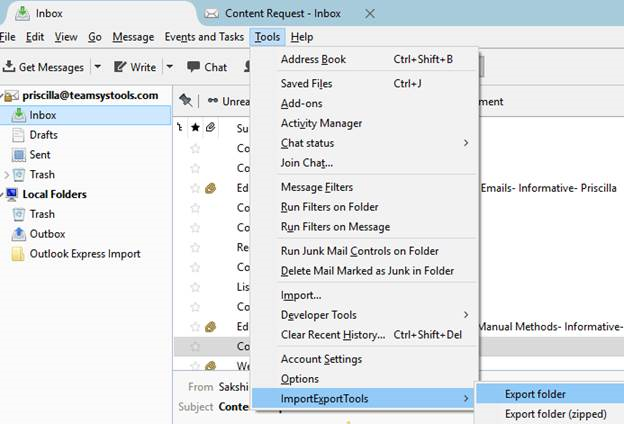
Tip for Outlook users - If users want to transfer Thunderbird emails into Outlook. They can easily do this with professional tool MBOX to PST Converter
The article describes a manual solution to access TB emails to Mac Mail. The method seems to be lengthy and complicated but will work if the steps are performed with proper attention. In this way, users can move to Mac Mail from Thunderbird. Moreover, for Outlook users an automated solution is also available.
