In this era, almost all users want flexibility in their work. The users are switching from one client to another in order to get more flexibility and reliability. Nowadays, EML files are not popular among users. With the decrease in usage of Windows Live Mail and Outlook Express, EML files popularity also declined. Now users are using cloud-based applications in large numbers. In case, a user gets EML files. It becomes difficult to open them without the required email client. Now the question is what to do and how to open EML file when Outlook is not installed on the users’ system?
The topic of today’s article is how to open EML files without MS Outlook? We are providing a smart and reliable way to open EML files without Outlook.
Similar user queries
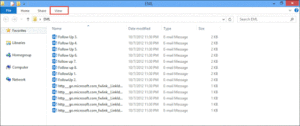
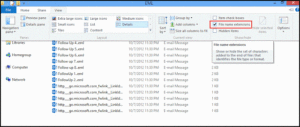
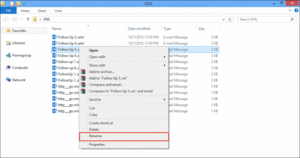
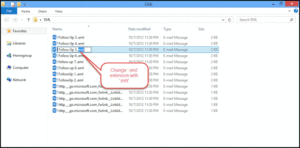
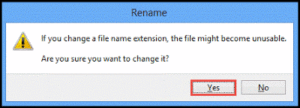
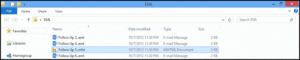
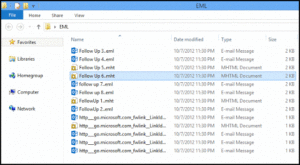
The manual method is good but lacks attachments. Plus, this method is applicable for opening single EML file at a time. If users have lots of EML files, this method will not work as it would be too time-consuming.
To open and view EML files without the dependency of email clients, users can opt to Convert EML File by MailsClick. This software can easily view the entire EML file with attachments and user can view multiple EML files at a time with this application.
Opening EML files without any client were tough for users earlier but after going through this post, users will surely get a reliable and quick solution for viewing EML file along with attachments. A user can use both the manual methods and automated solution as per their requirements. However, for a novice user, it is suggested to use the software as it is simple to use without any expertise.
