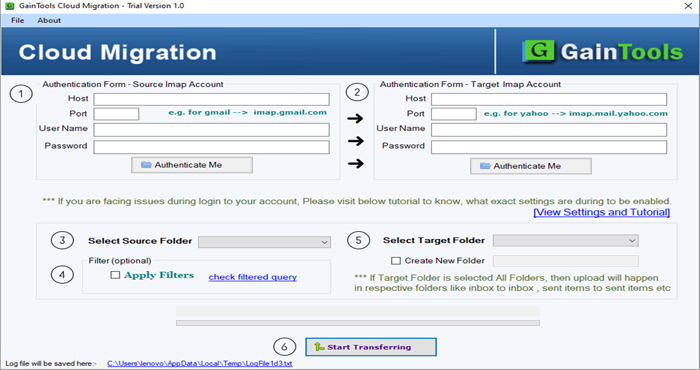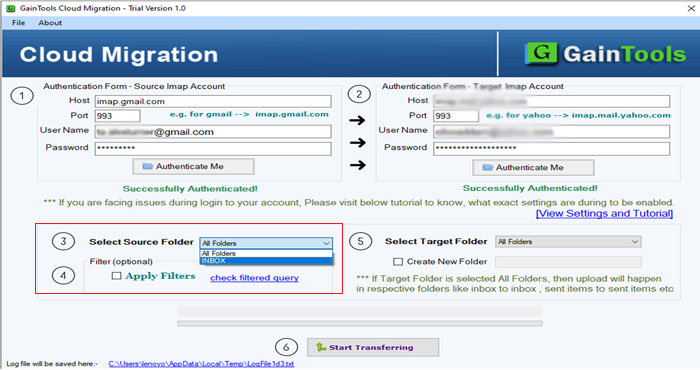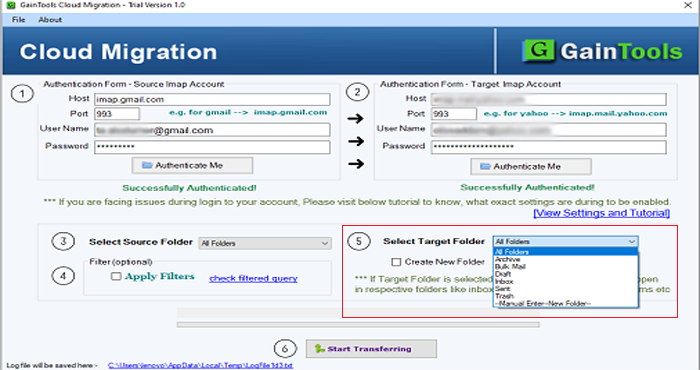Migrate Gmail Account Emails to your Domain
MailsClick Gmail to Domain Migration Software to export Gmail emails to custom domain. All or desired email folders from Gmail account are migrated to business domain in a matter of clicks.
- Easily connect Gmail to domain email
- Successfully transfer Gmail attachments with email messages
- Keep original items intact throughout the migration
- Transfer desired email folders from Gmail account to your domain
- Folder Structure of Gmail account data is fully maintained
- 100% secure and instant transfer
- Allow generation of a log report
- Great compatibility with Windows 64-bit and 32-bit versions
- Freely analyze the software with trial version
- Transfer Gmail emails to any business domain