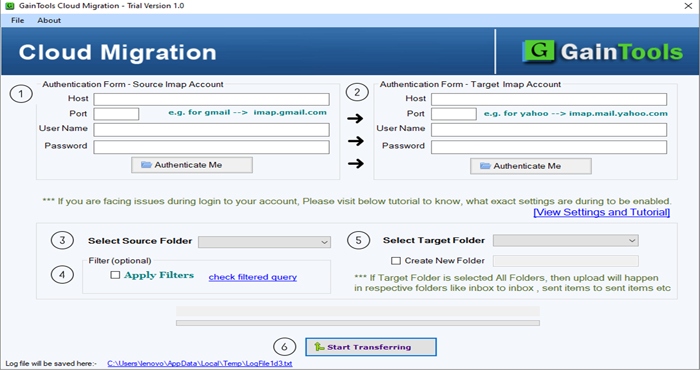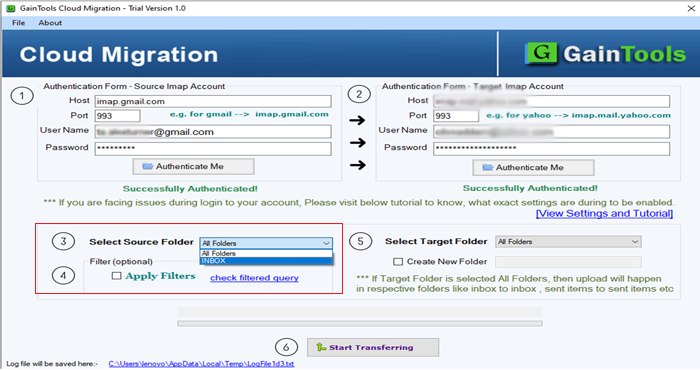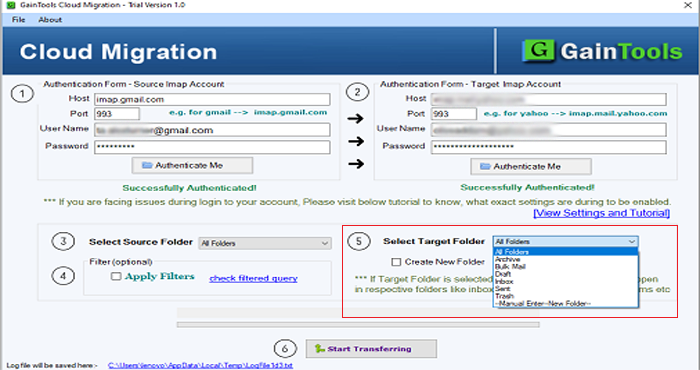Migrate Gmail Emails to iCloud
MailsClick Gmail to iCloud Migration Software offers direct and safe migration of Gmail emails to iCloud account. Selective or all emails are transferred from Gmail account to iCloud account.
- Smoothly migrate emails and attachments
- Easily connect Gmail to iCloud with correct login details
- No restrictions to transfer data from Gmail account to iCloud
- 100% accurate and safe migration
- Simply operate without any technical knowledge
- Installed easily on Windows 10, 8, 7, and below versions
- Free version to examine the software functions
- Select any folder of iCloud to save Gmail emails
- Sustain email headers, email formatting, and folder structure
- Generate a log file containing all migration details