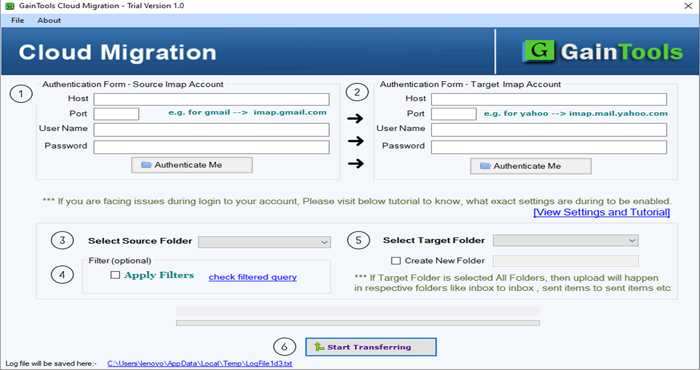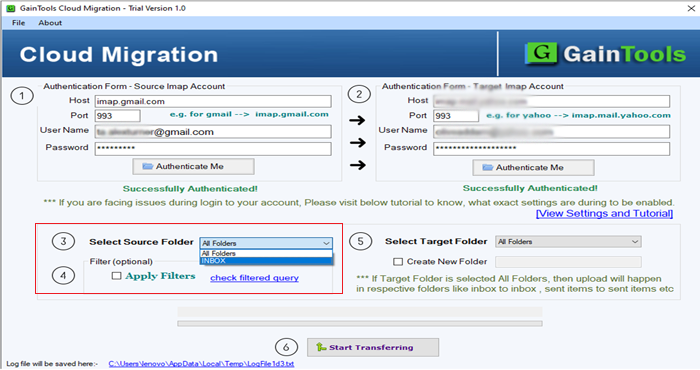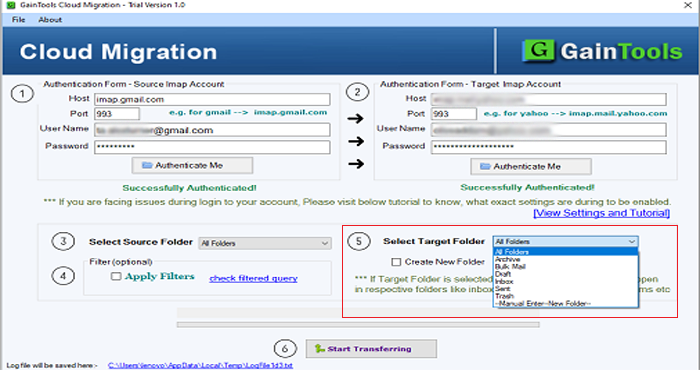Migrate Gmail Emails to Zoho Mail
MailsClick Gmail to Zoho Mail Migration Software to forward all Gmail emails into Zoho Mail account. The software bulk transfer emails from Gmail to Zoho Mail account in a few clicks without losing data integrity.
- No hassles in transferring complete Gmail mailboxes to Zoho Mail
- Complete protection to attachments while migrating emails
- Safe and direct migration of Gmail emails into Zoho Mail
- Only 5 easy steps involved in the migration
- Preserve email formatting and folder hierarchy
- Free from file size restrictions
- 100% tested and reliable solution
- Unlimited Gmail mailboxes to Zoho Mail migration with license version
- Freely analyze the software before buying
- Windows 32-bit and 64-bit versions are supported