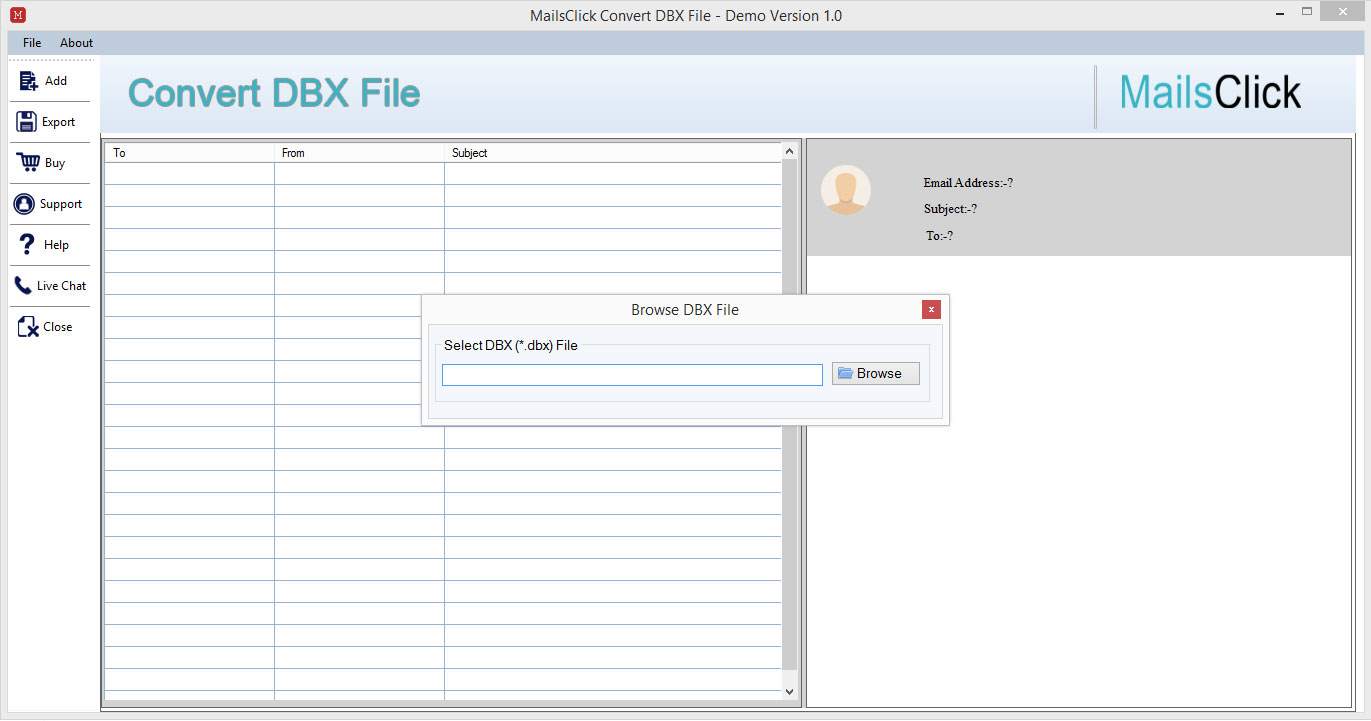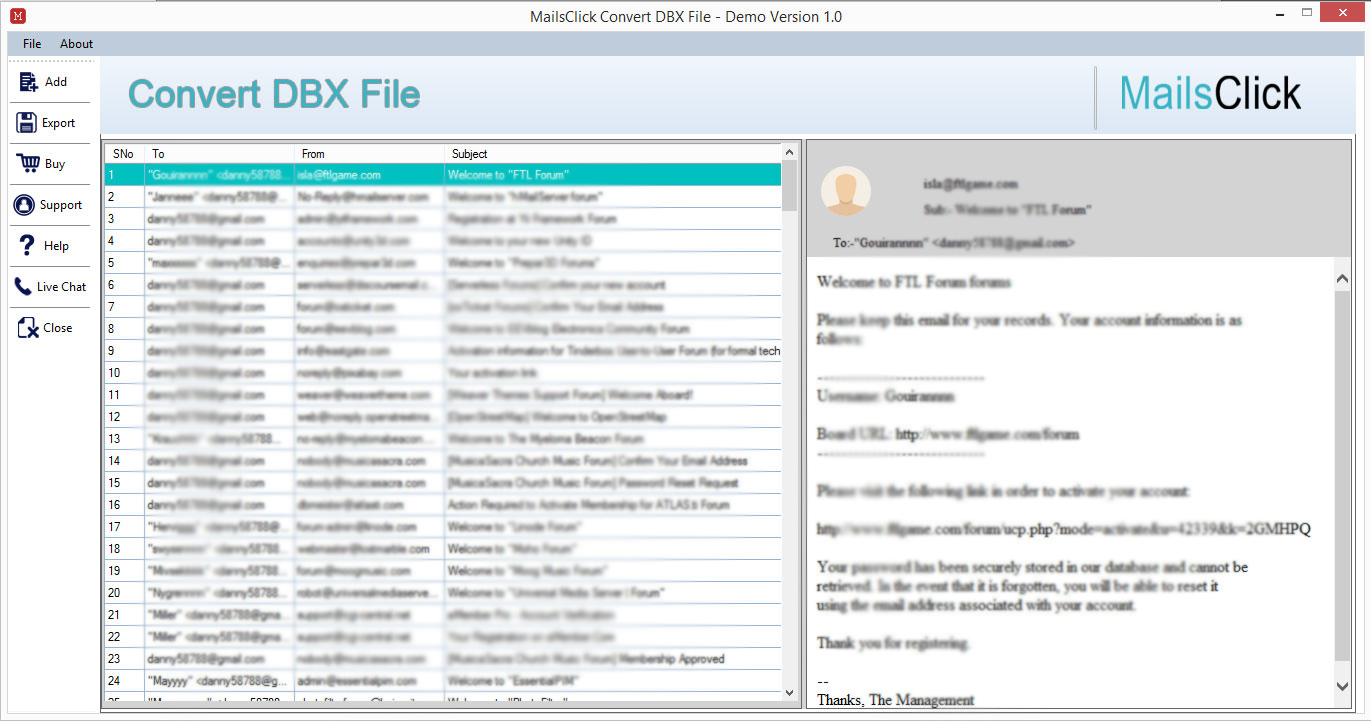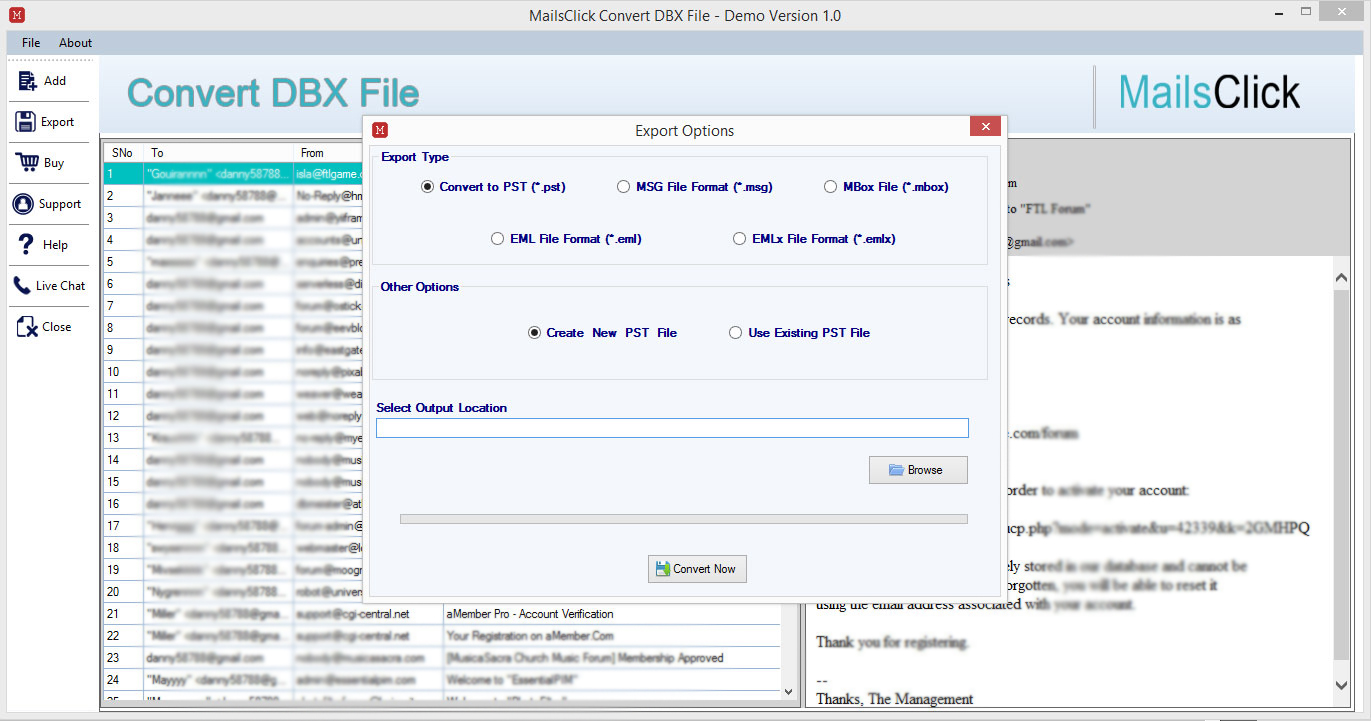Convert DBX to EML
MailsClick Convert DBX File to EML Utility convert emails from DBX files into Windows Live Mail, Outlook Express, Mozilla Thunderbird, eM Client, and various other EML based applications with no data loss existence.
- A smooth way to export Outlook Express files in EML format
- Safe conversion of DBX emails to EML with attachments
- No boundation on DBX file size and number of DBX files
- Support viewing of exported EML file into Windows Live Mail, Thunderbird, Outlook Express, and others
- Export Outlook Express to Windows Live Mail on all Windows versions
- Maintain original email formatting and folder hierarchy
- No demand to configure Outlook and Outlook Express in the system
- Generates complete Preview after scanning of DBX files
- Easy downloading and installation with a smooth internet connection
- Freedom to save the exported EML file after exporting Outlook Express files in EML
- Preserve meta properties during and after OE to Windows Live Mail migration