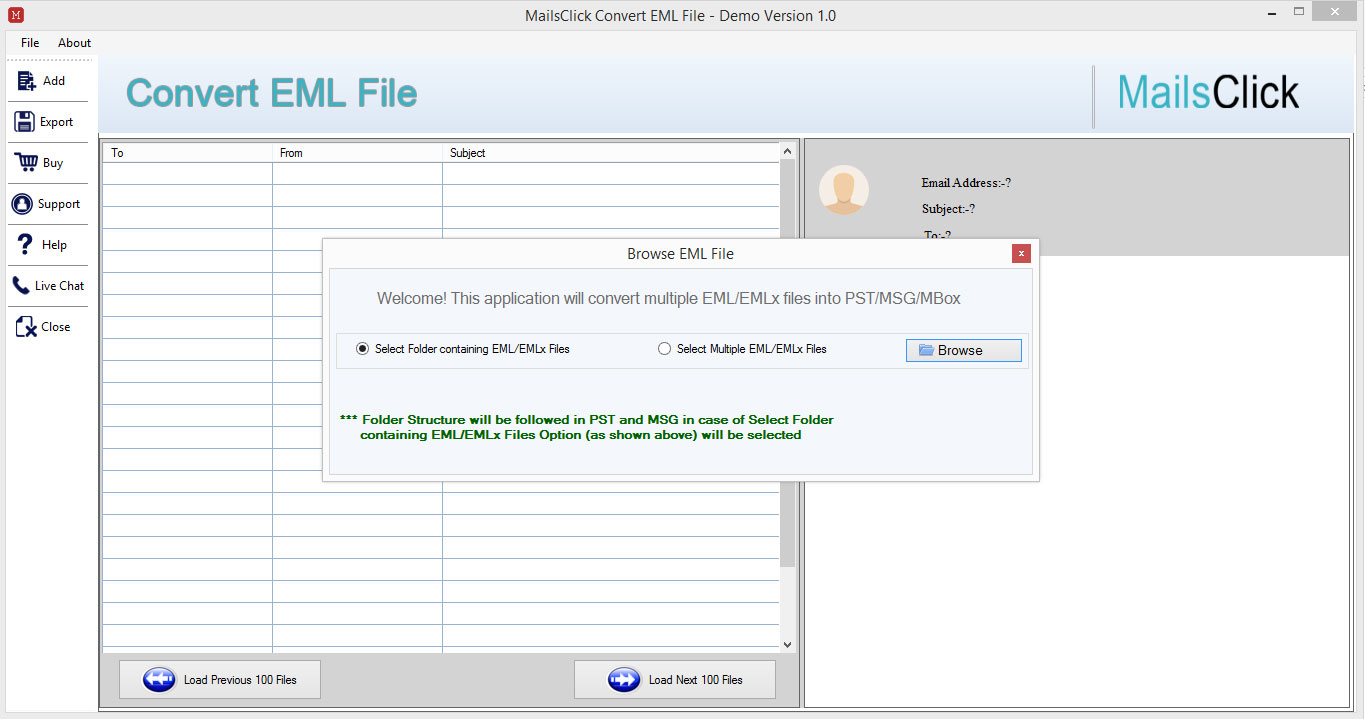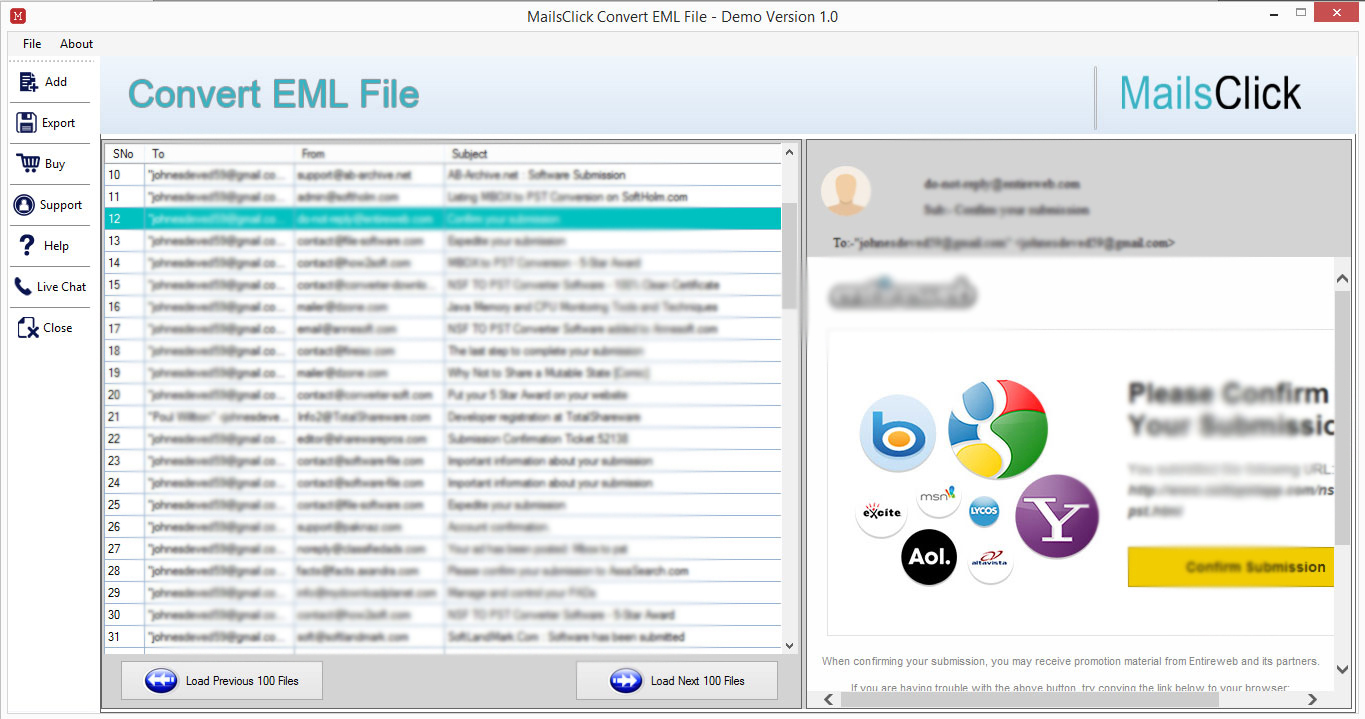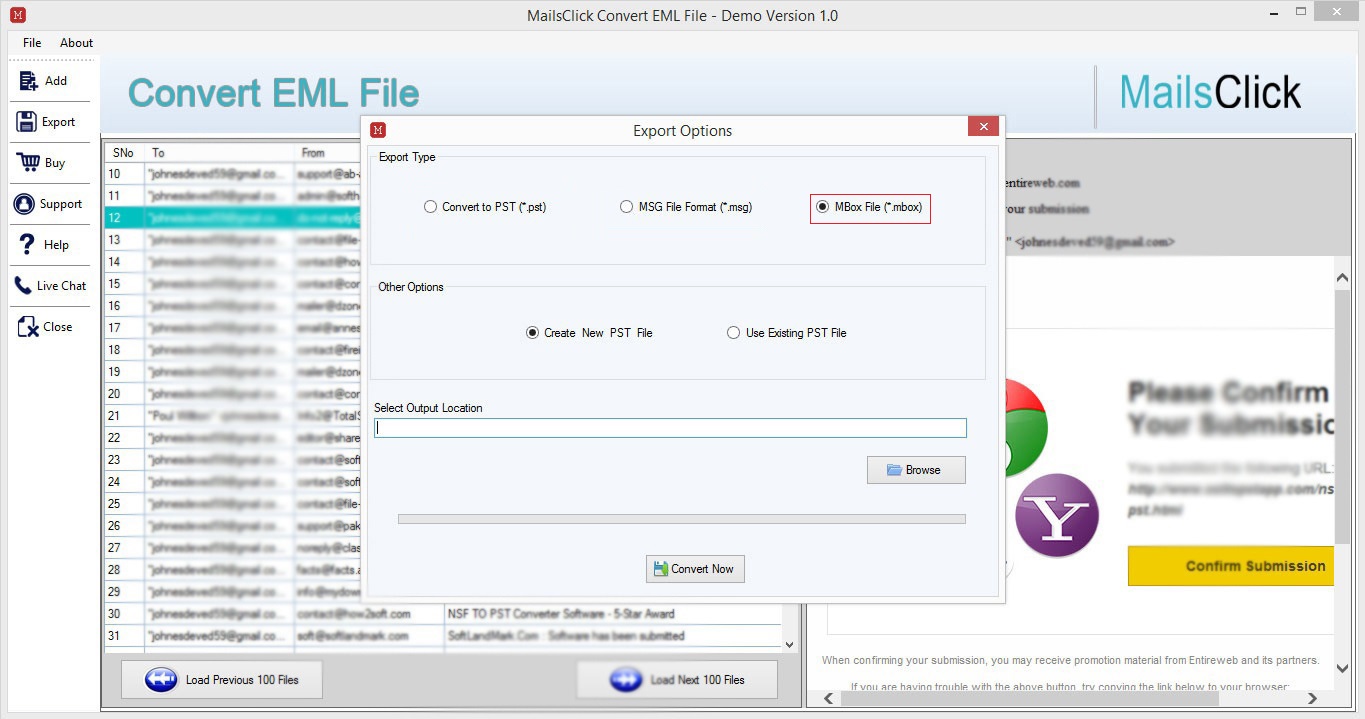Convert EML to MBOX
MailsClick Convert EML File to MBOX Software to export Windows Live Mail to Thunderbird, Apple Mail, and other MBOX supported file formats. Bulk export EML files into MBOX format with this tool.
- Export EML emails to MBOX with attachments
- Mass conversion of EML files into MBOX format
- Retain actual folder structure
- Supportive to EML files created by multiple email applications
- Preserve Email Formatting during the conversion
- Easy installation on all Windows operating systems
- Analyze the software with freeware EML to MBOX Tool
- Export MBOX files at desired location
- Selective EML files export into MBOX format
- Deep scan and preview of added EML files