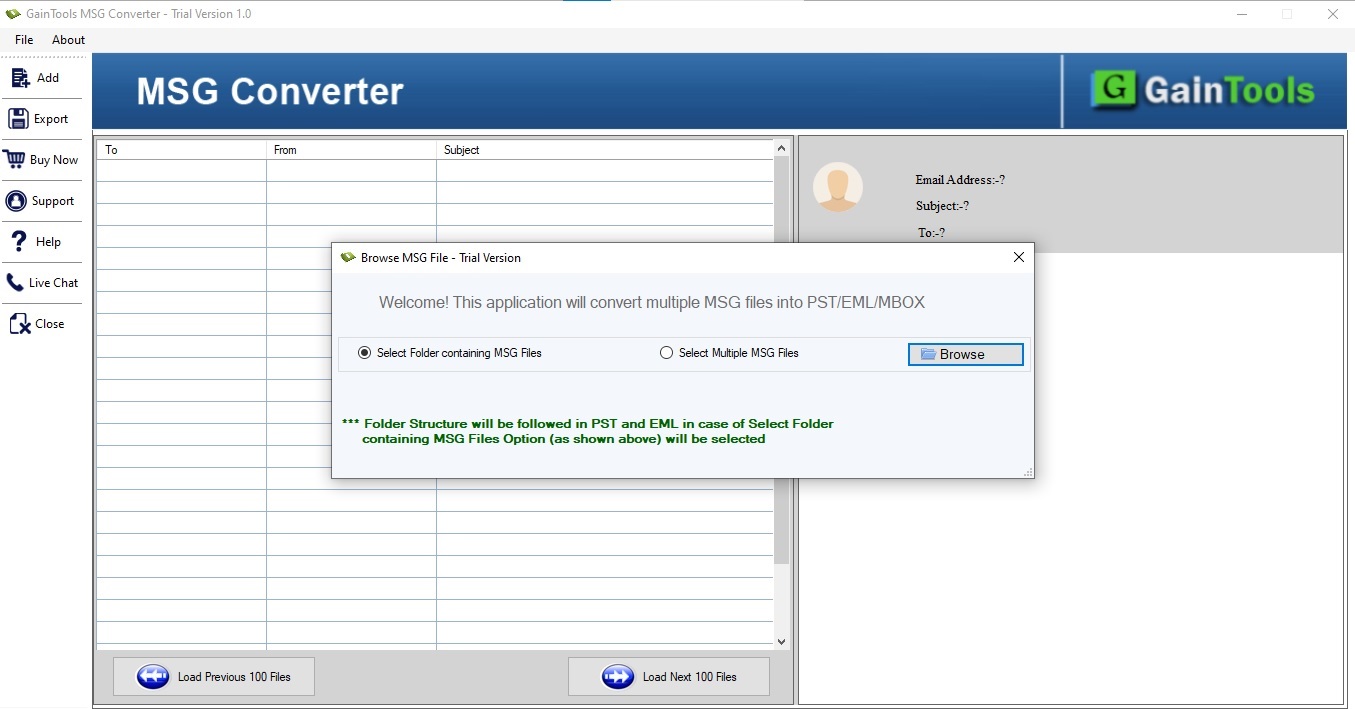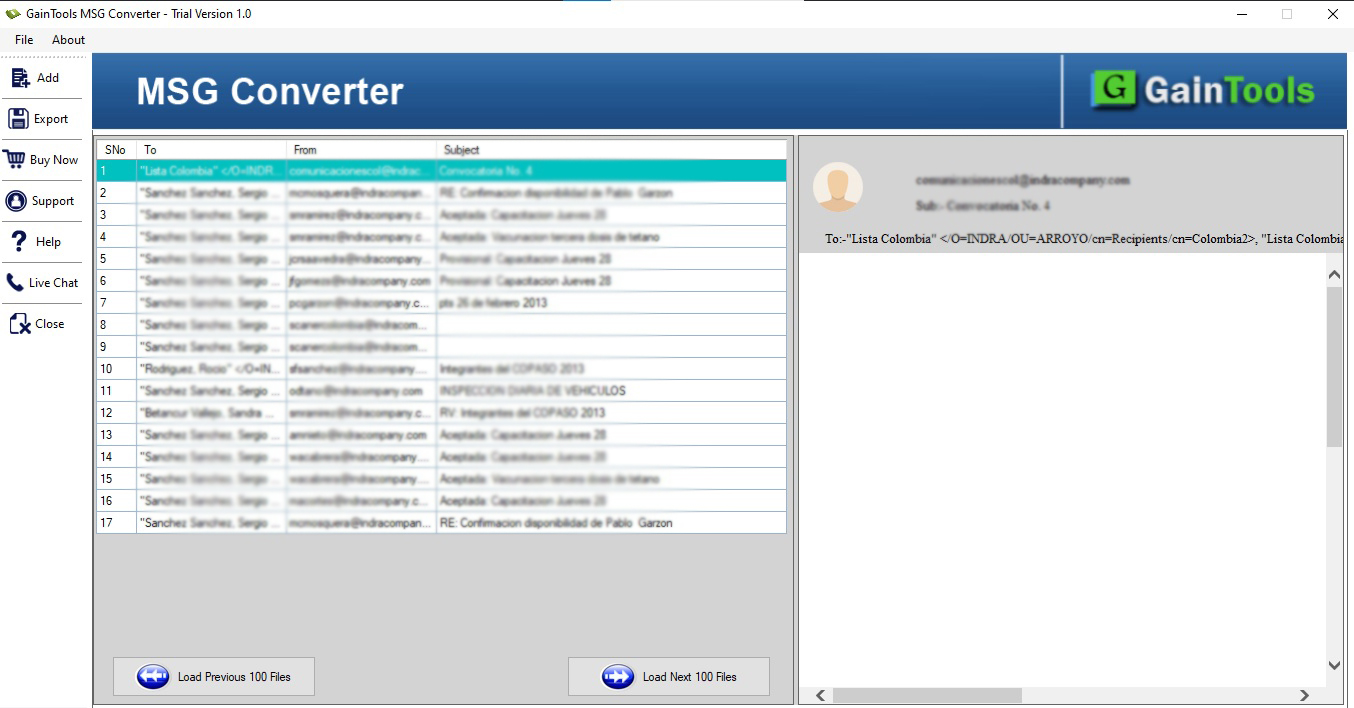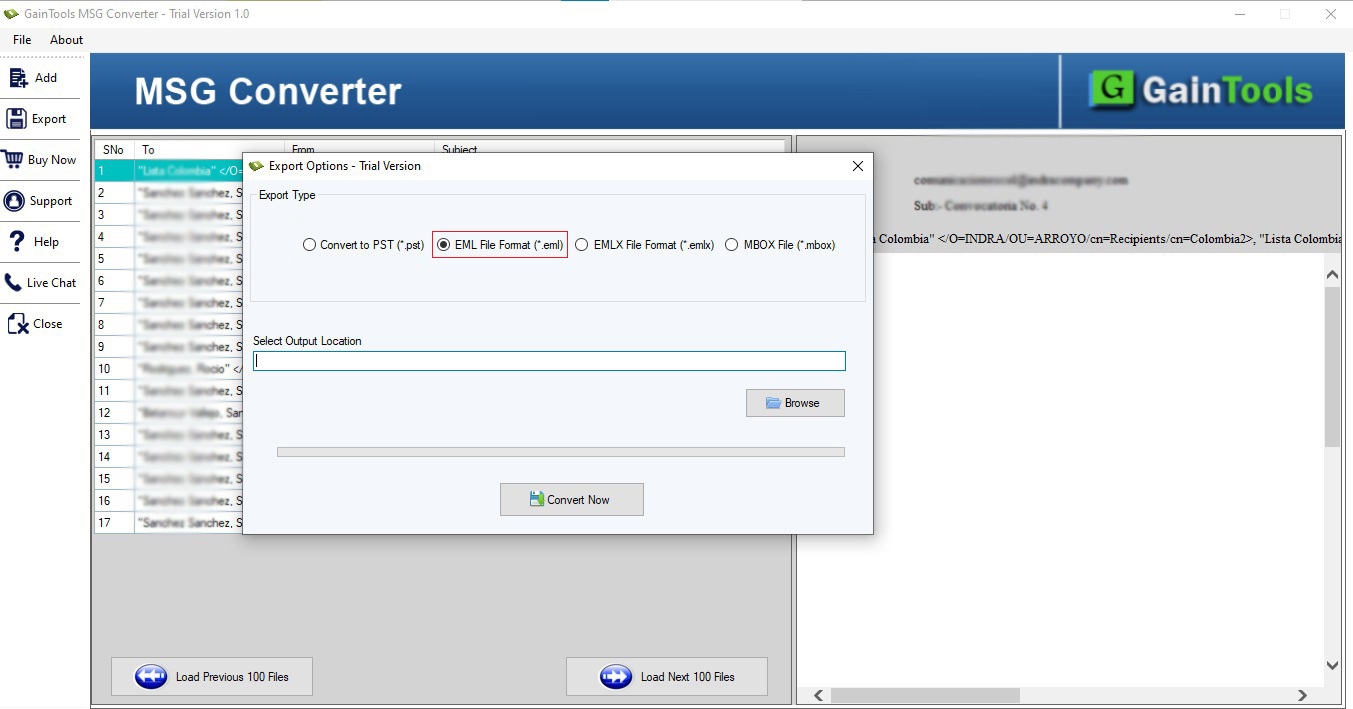Convert MSG to EML
MailsClick Convert MSG File to EML Software for smart conversion of MSG files into all EML based email clients like Windows Live Mail, Thunderbird, Mac Mail, and others.
- Convert MSG emails to EML with attachments
- Selective MSG data to EML conversion
- 100% secure and reliable to use
- Convert 10 MSG files into EML format with freeware version
- Run on Windows all editions – XP/Vista/7/8/10
- Free from file size restrictions
- No need for Outlook installation
- Save converted EML files to desired location
- Support MSG files of Outlook 2019/2016/2013/2010 & others
- Accurate conversion without any data losses