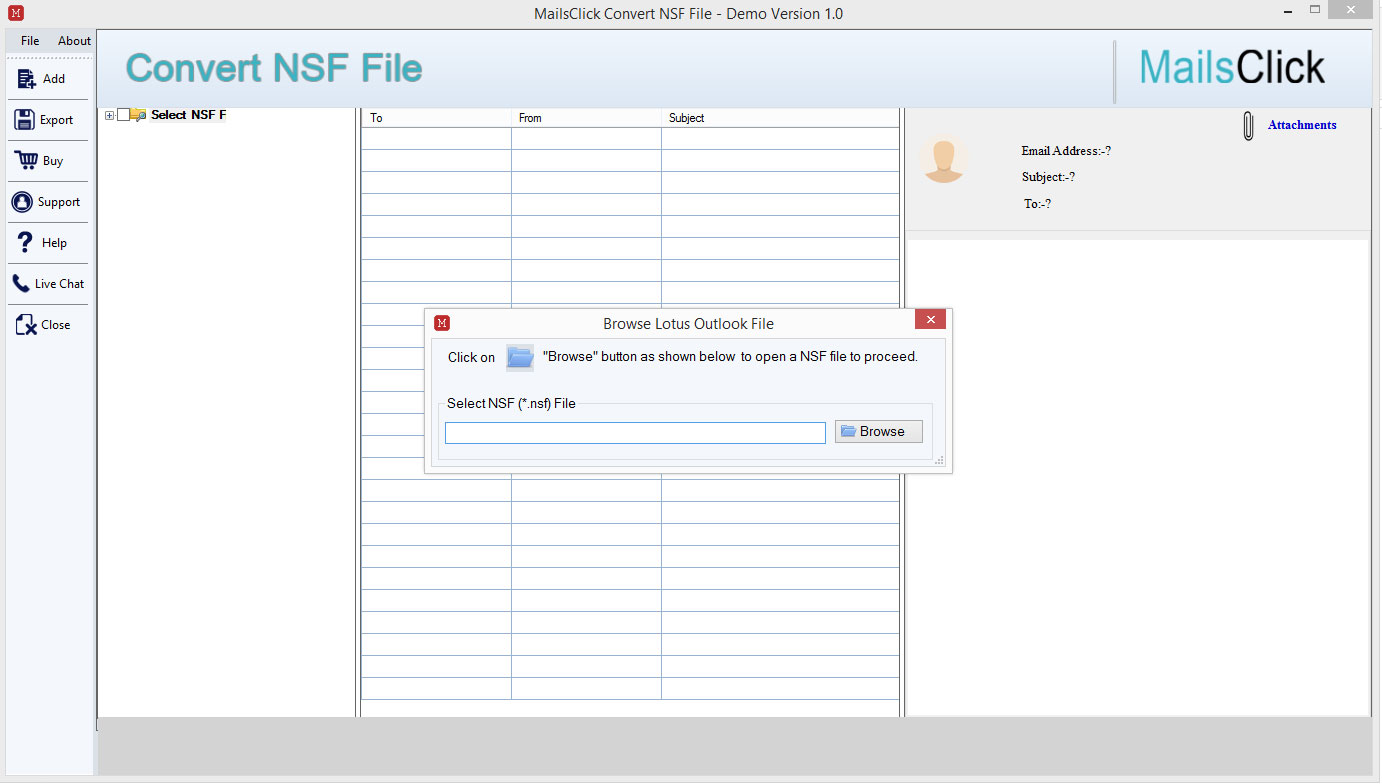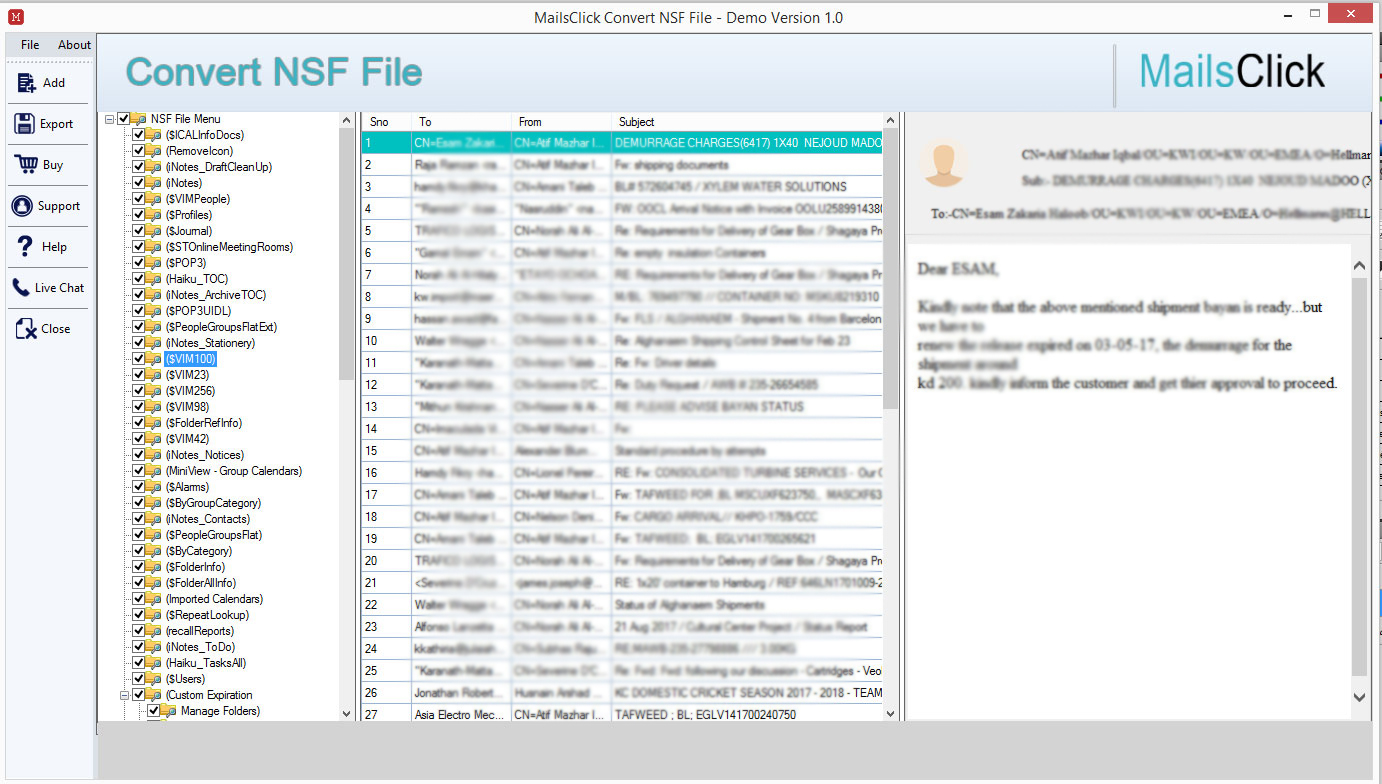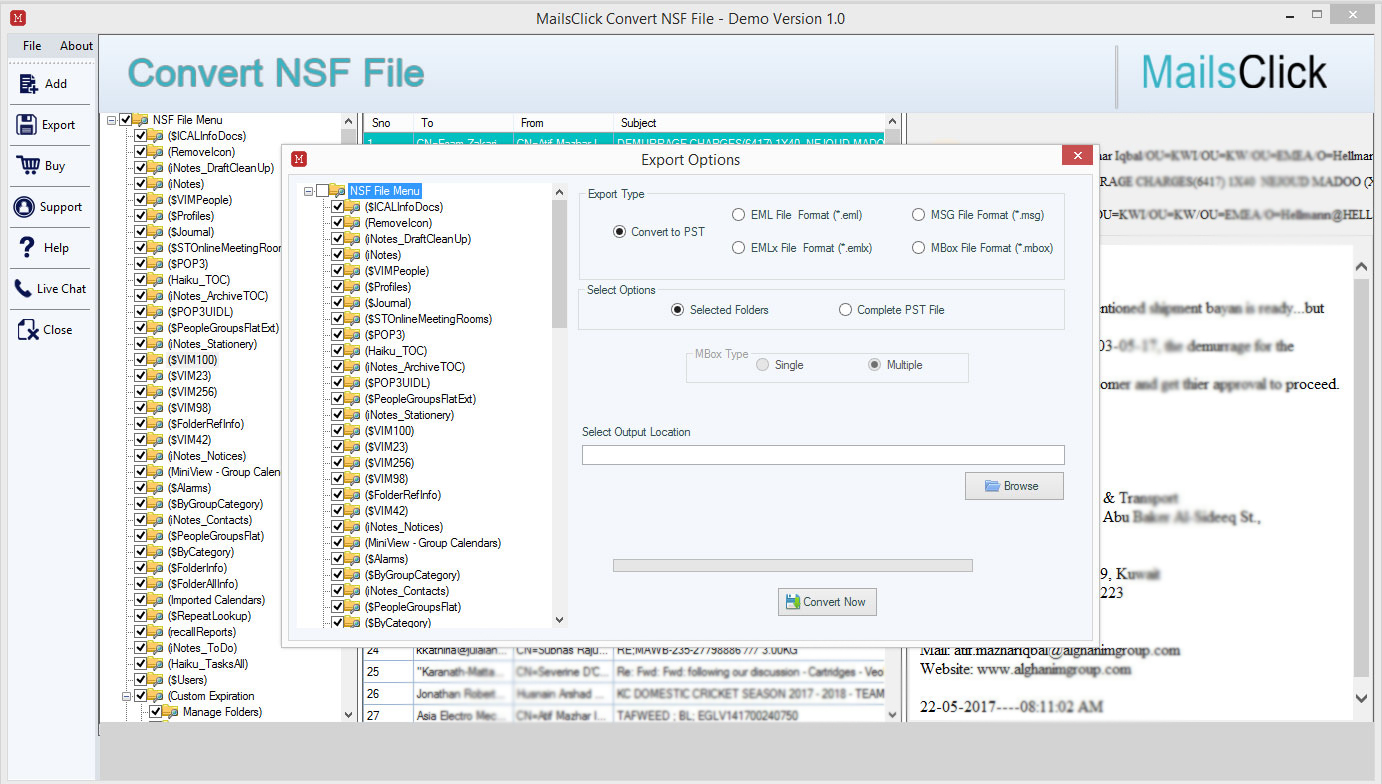Convert NSF to EML
MailsClick Convert NSF File to EML Application is designed for quick and safe export of Lotus Notes files to EML based programs without omission of any file. NSF emails along with attachments with full safety are exported.
- Perform Lotus Notes NSF file to EML format without any delays
- Allow choosing the destination path of your choice
- Show preview of NSF emails with attachments
- Retains email headers and hierarchy during the conversion
- Access EML file to Windows Live Mail, Outlook Express, and others
- Easy to understand with the introductory interface
- Deal comfortably with every large NSF file
- Selected folders or complete NSF file conversion
- Totally Windows supportive application
- Export every Lotus Notes edition NSF file
- Supportive to all MS Outlook versions – Outlook 2019, 2016, 2013, etc.