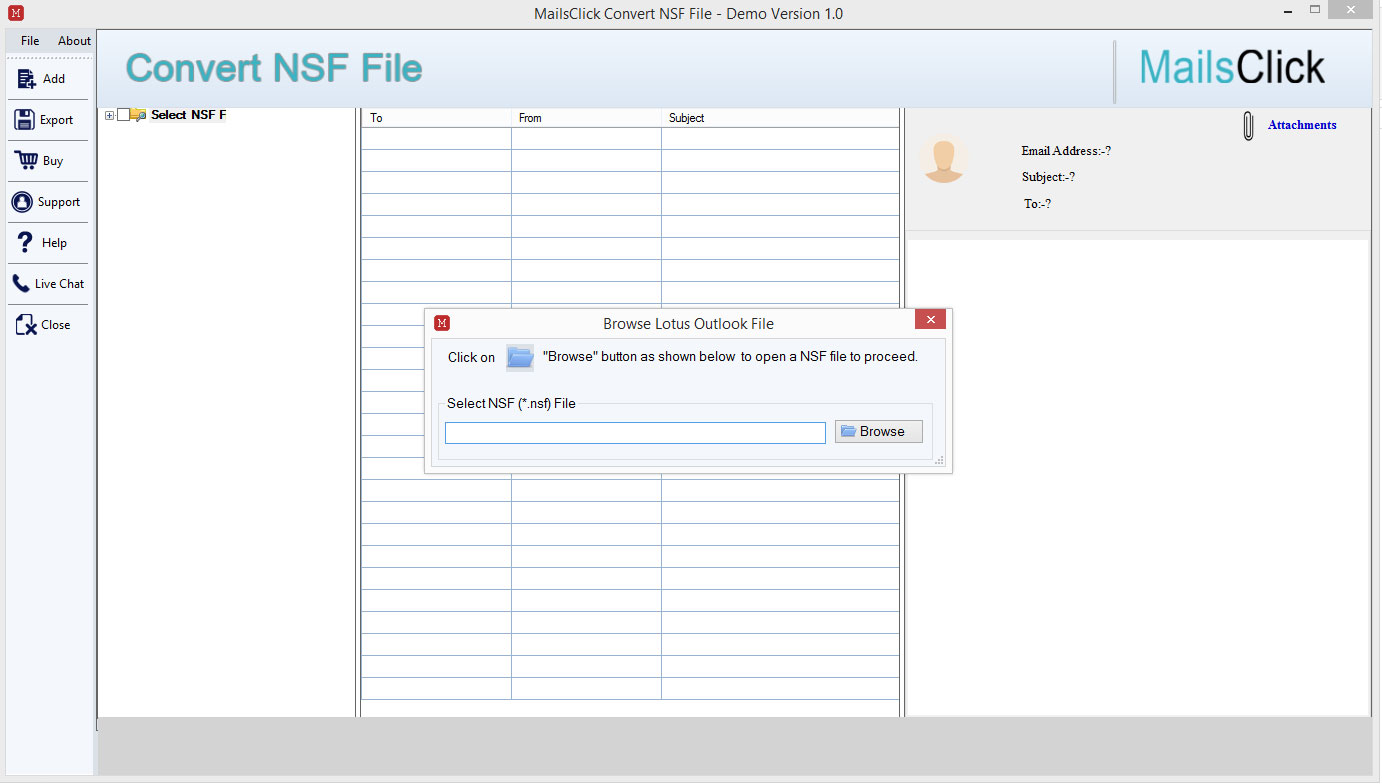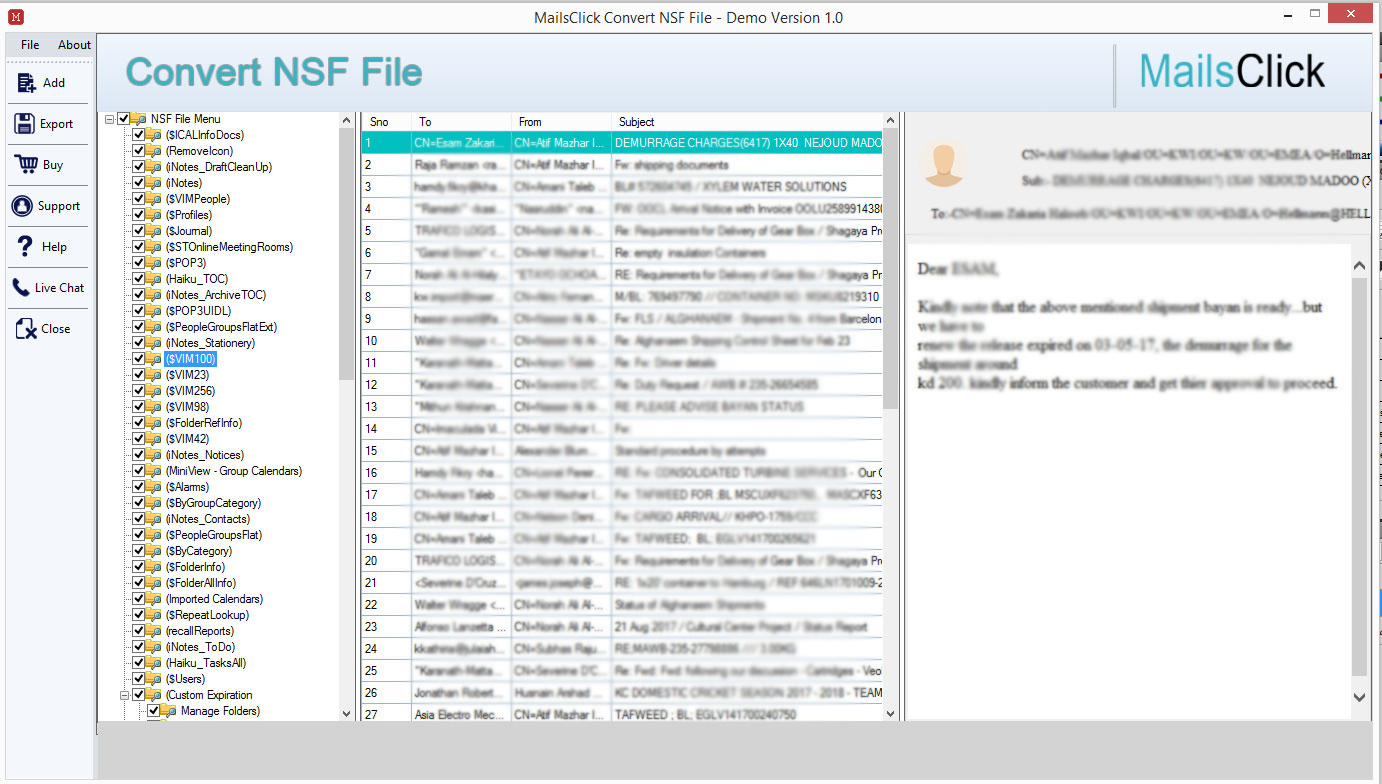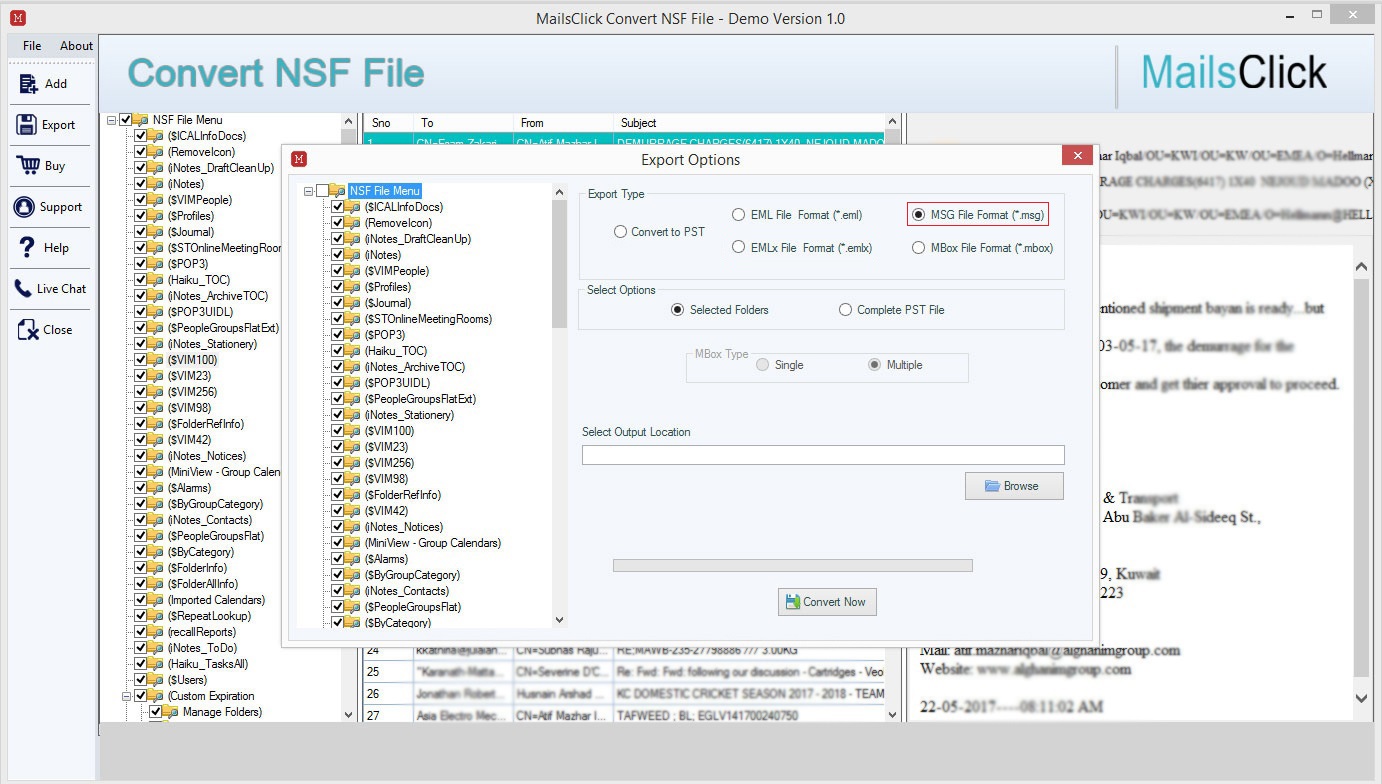Convert NSF to MSG
MailsClick Convert NSF File to MSG Software to export Lotus Notes emails to MSG file along with attachments. The software ensures no data loss and smart conversion of Lotus Notes file to MSG format.
- Transfer Lotus Notes emails to MSG file
- Export any size NSF file to MSG with attachments
- Filters for selective data export from Lotus Notes .nsf file
- Smooth working with NSF files from all Lotus Notes versions
- Keep original NSF file data structure as it is
- Full scan and preview of NSF file items
- Capable to transfer any large NSF file to MSG file format
- No Outlook installation to export NSF 2 MSG
- Installed easily on Windows 10 & below versions
- Freeware Lotus Notes to MSG Converter for close examination