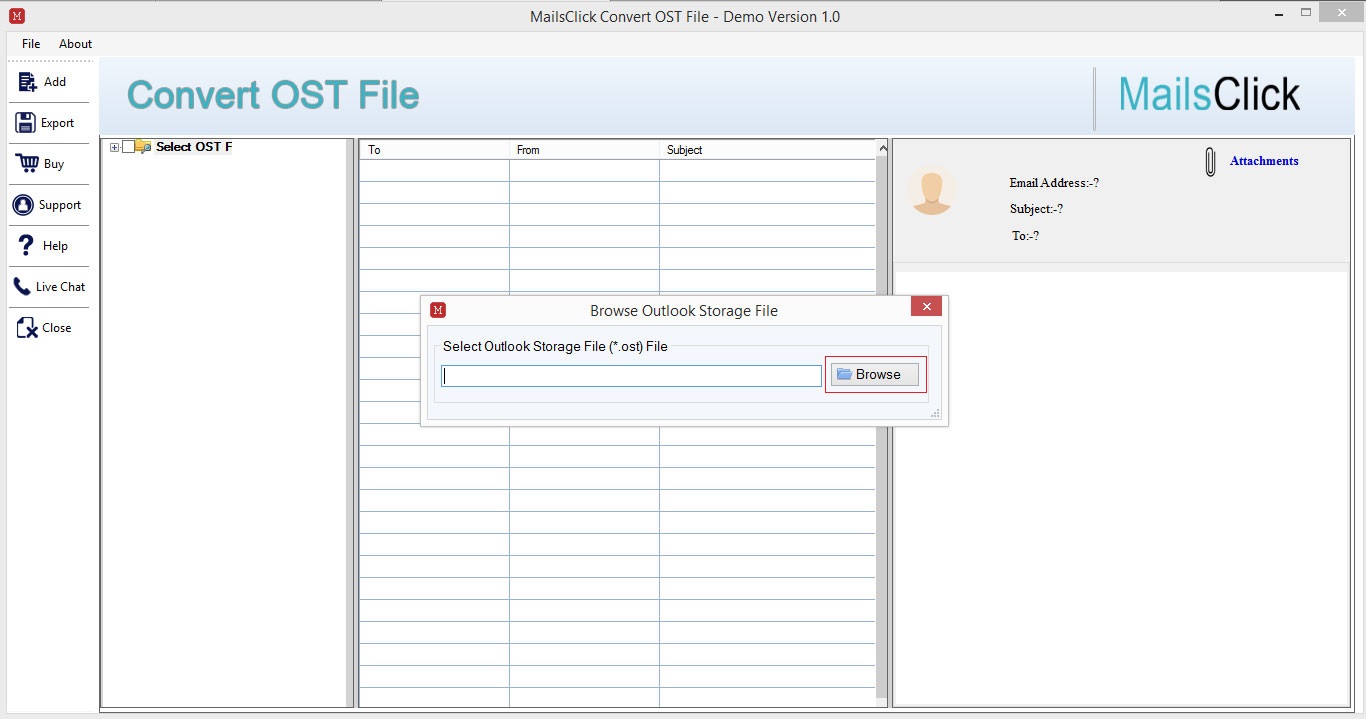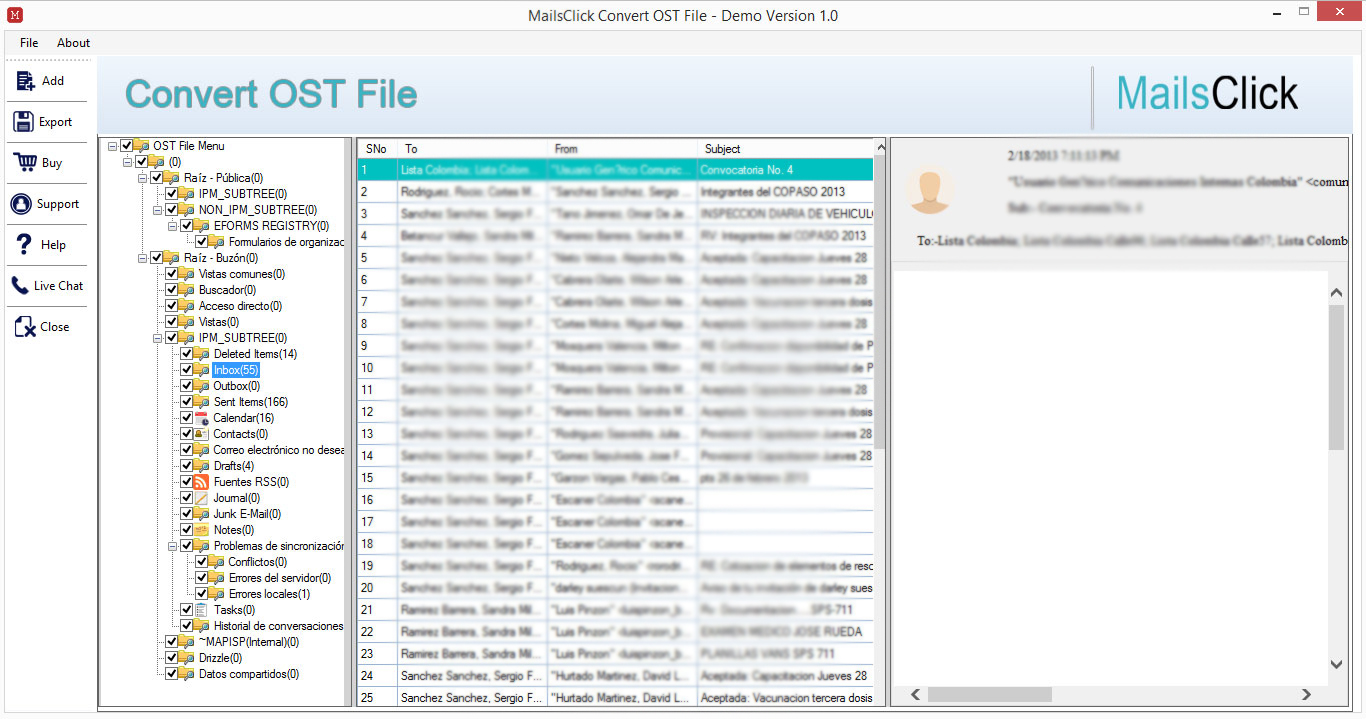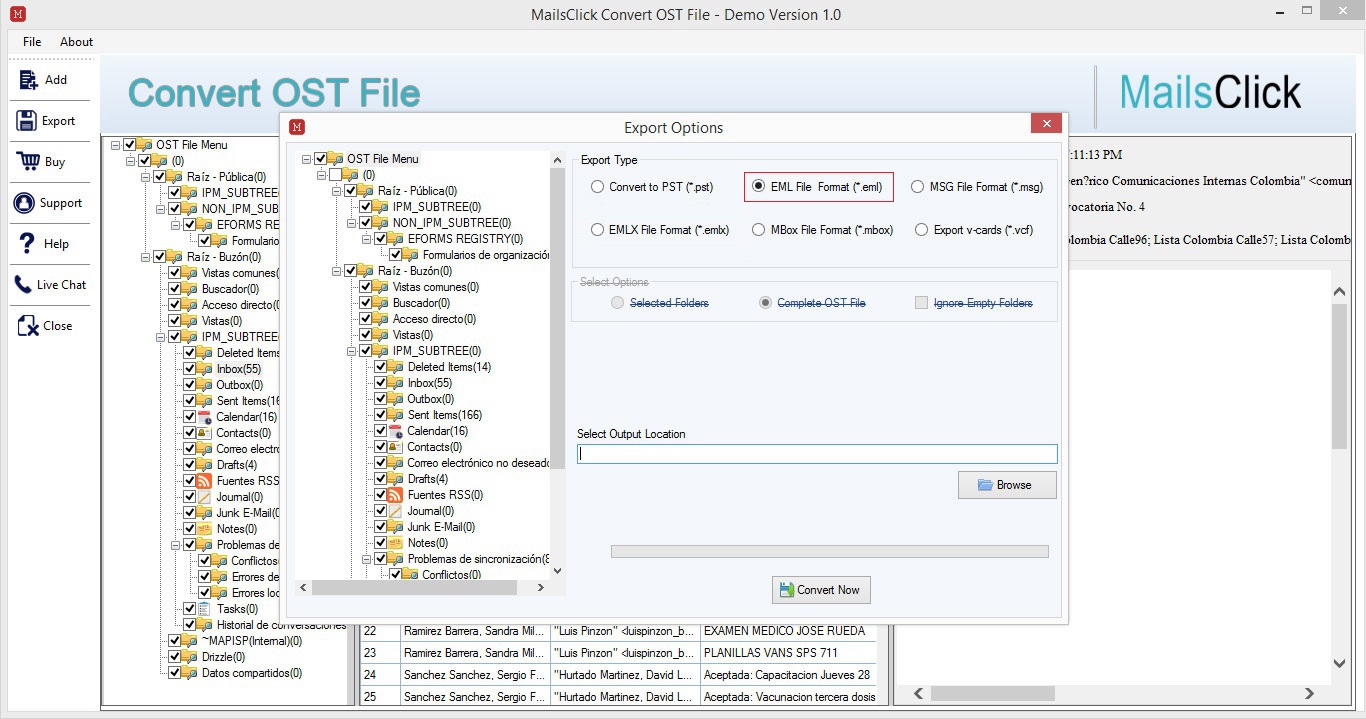Convert OST to EML
MailsClick Convert OST File to EML recovers Offline OST into EML format so that OST file can be accessed on Windows Live Mail, Mozilla Thunderbird, eM Client, IncrediMail, Outlook Express, and other email clients supporting EML.
- Auto-scan OST file and Preview every item
- Allows to export OST emails to EML without Windows Live Mail
- Capable to export encrypted and password applied OST files
- Handle email attachments export into EML format
- Standalone and 100% secure application
- Capable to work with every MS Outlook edition
- 24/7 Online Support & Free Lifetime upgrades
- Free OST 2 EML Converter for evaluation purpose
- Export every large Outlook OST file into EML format
- Access Outlook Offline OST into Windows Live Mail, Outlook Express, and others
- Retain metadata and folder sequences after the migration