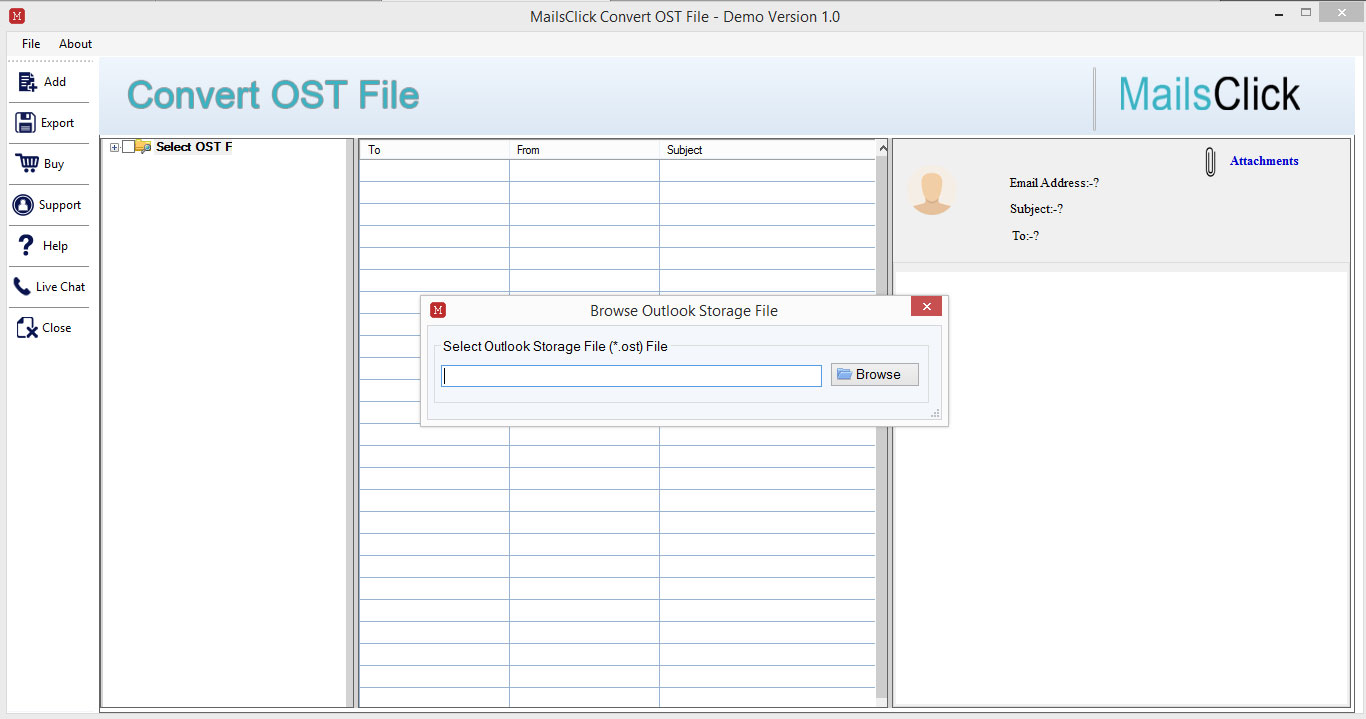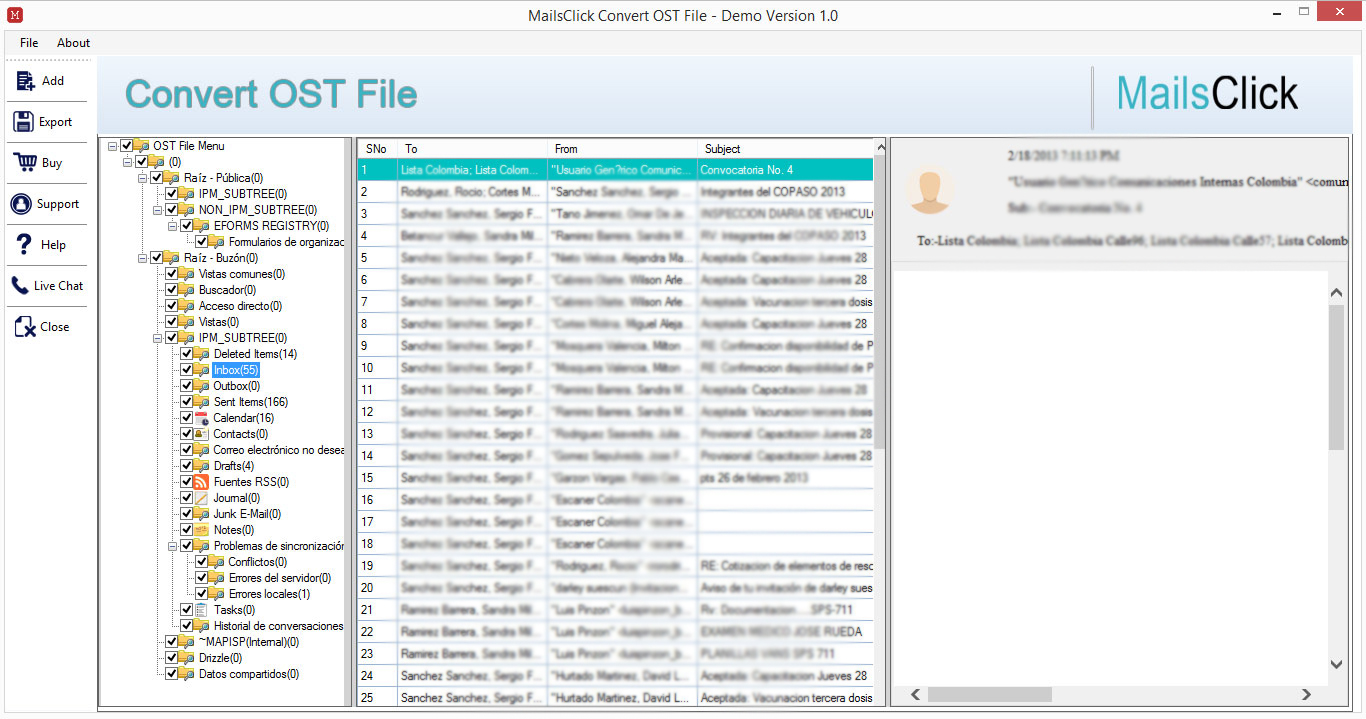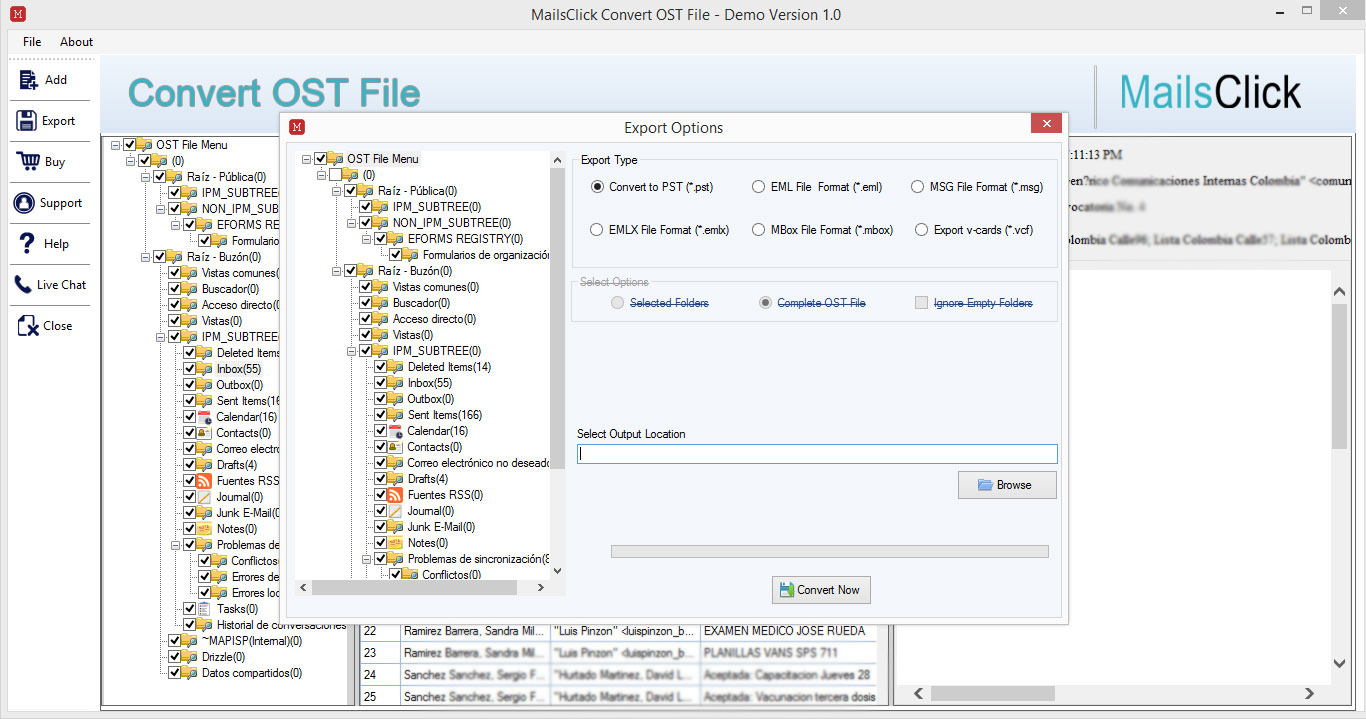Convert OST to VCF
MailsClick Convert OST File to VCF Software to easily convert OST contacts to VCF file format. Contacts are converted into bulk from OST to vCard file format with all attributes.
- Proficient solution to convert OST contacts to VCF file
- Maintains folder structure when source files are exported
- Save outcome vCard file at desired location
- Installation of Outlook not required to convert OST to vCard
- Free trial version available with this tool
- Convert any large size/orphaned/corrupted OST file to VCF file format
- Efficiently scan and preview OST contacts
- Selective OST contacts to vCard conversion
- Maintain complete contact details when convert OST to VCF file
- Support for all Outlook, Exchange and Windows versions