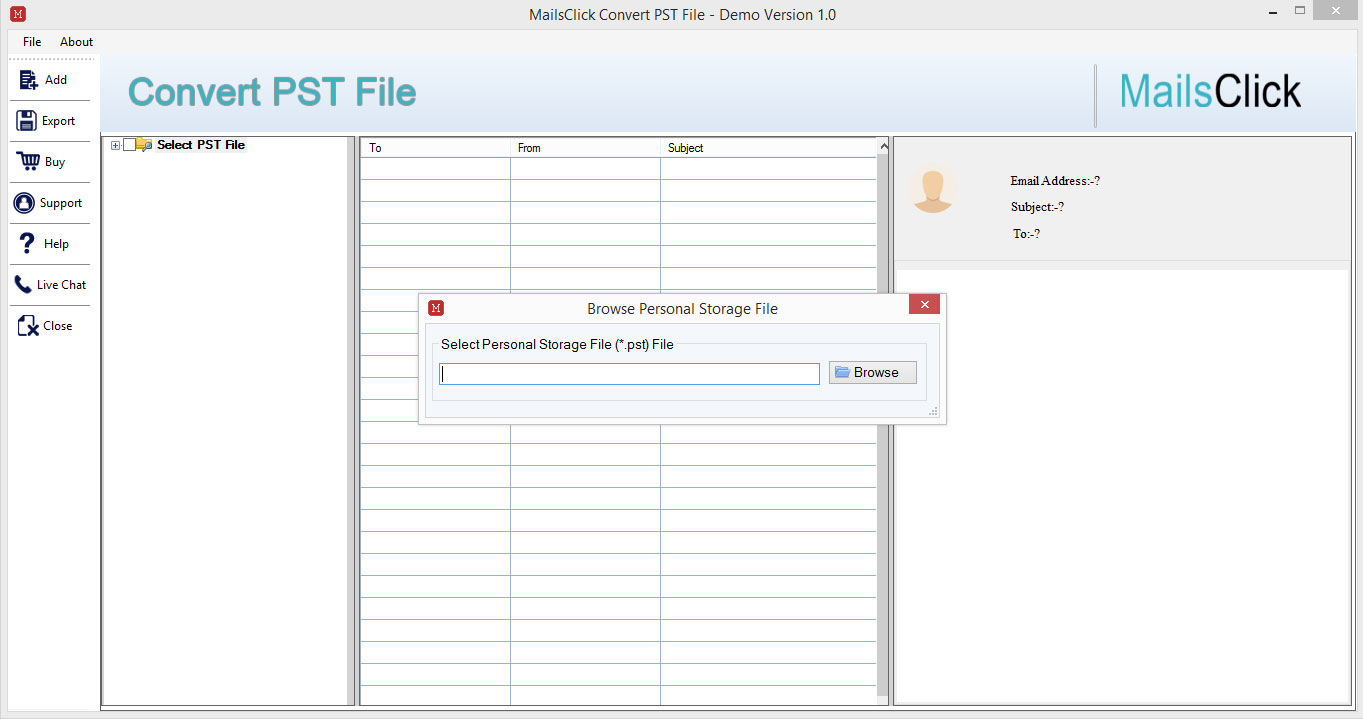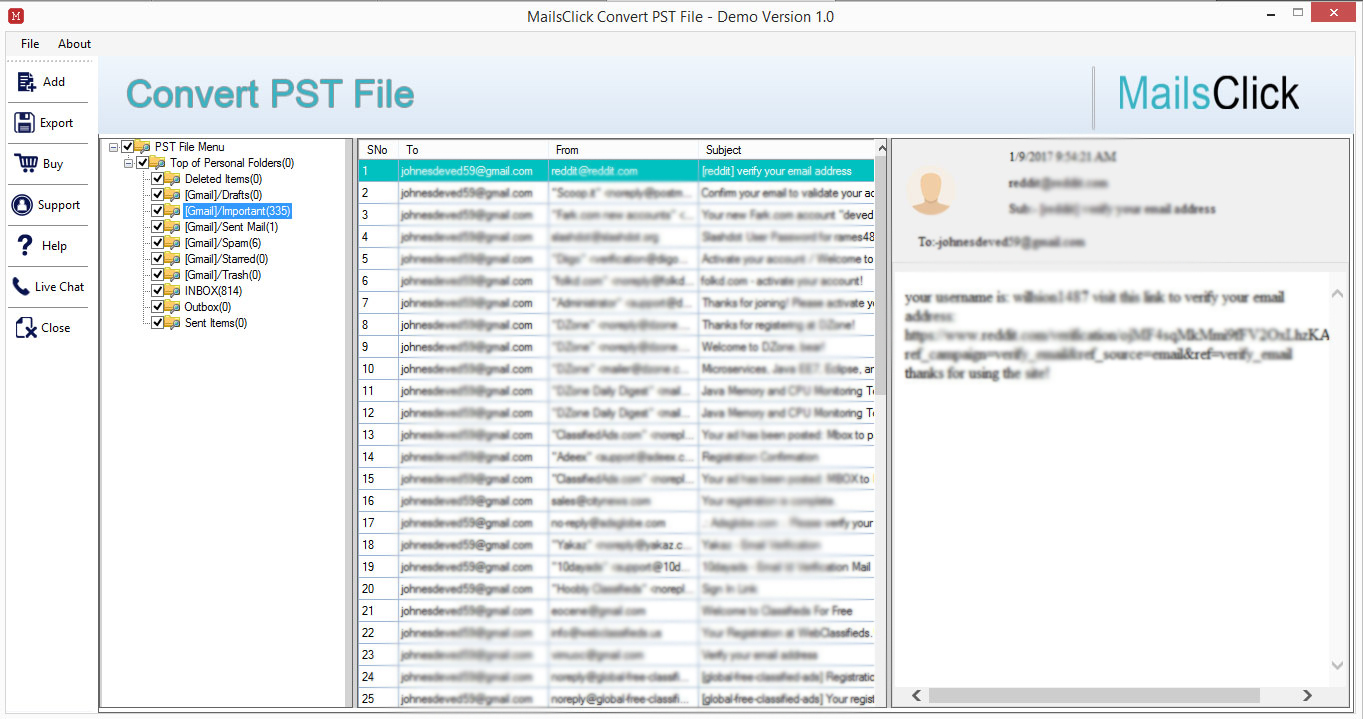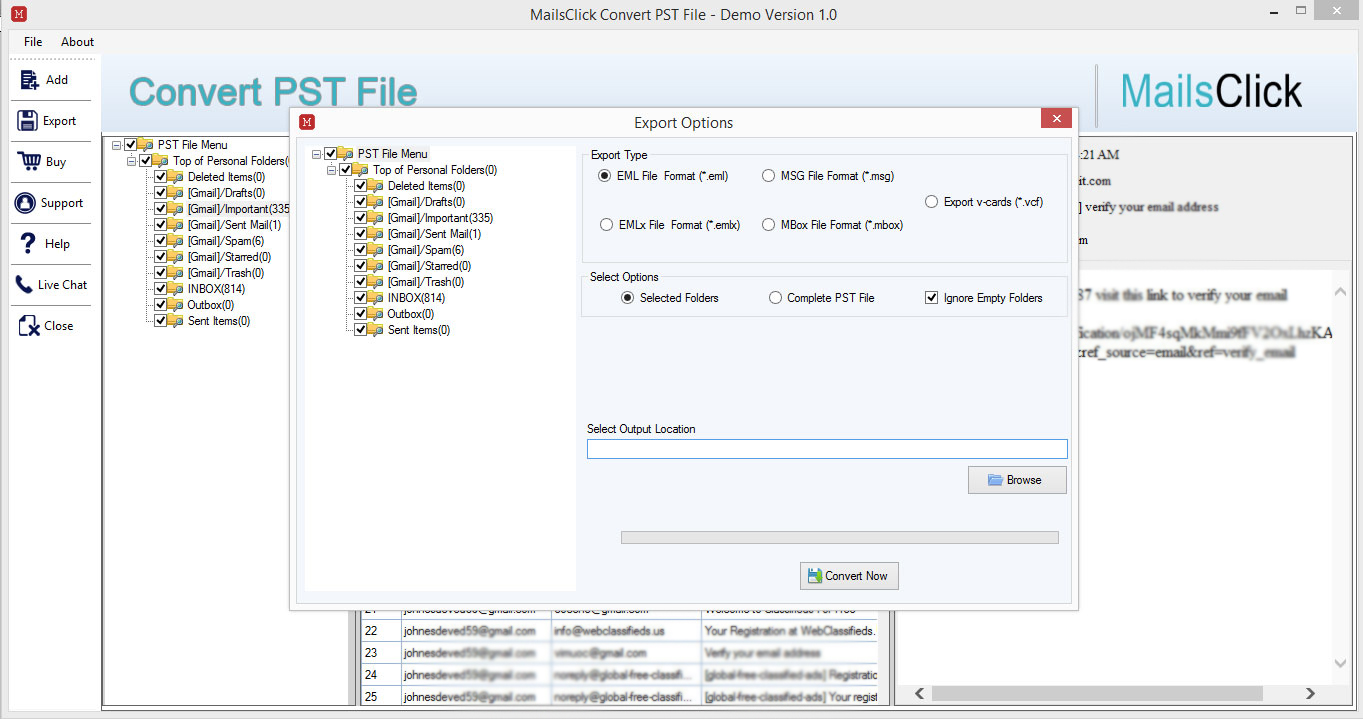Convert PST to MSG
MailsClick Convert PST File to MSG Application allows extracting PST emails into MSG format with attachments. There is no size limitation with this application and no Outlook installation is needed to complete the conversion.
- Enables to convert PST emails to MSG format with attachments
- Capable to export password-protected PST file to MSG format
- Filter options to export Outlook PST data to MSG format
- Quick Outlook PST conversion into MSG format
- Supports ANSI & UNICODE PST files conversion
- Maintains folder hierarchy during and after the conversion
- Free PST 2 MSG Converter for evaluating the complete migration
- Every large PST file conversion to MSG format
- Interactive interface, handle easily without any technical expertise
- Error-free and smooth conversion of the complete database
- Deal easily with Outlook 2019, 2016, 2013, 2010, 2003, and others