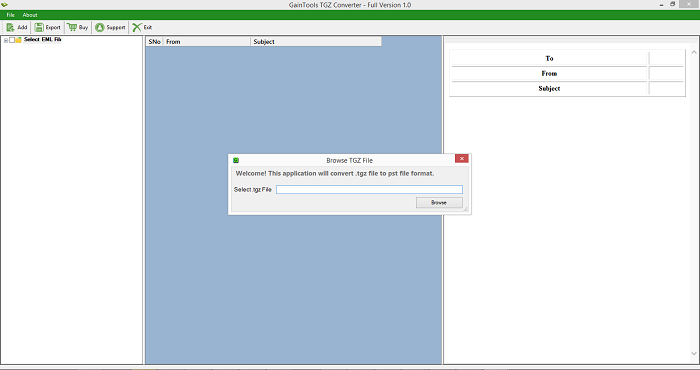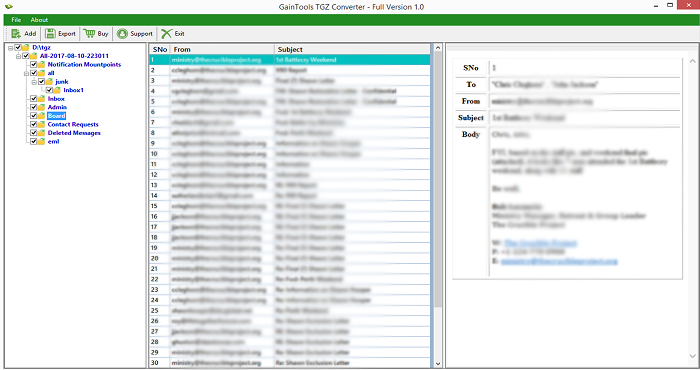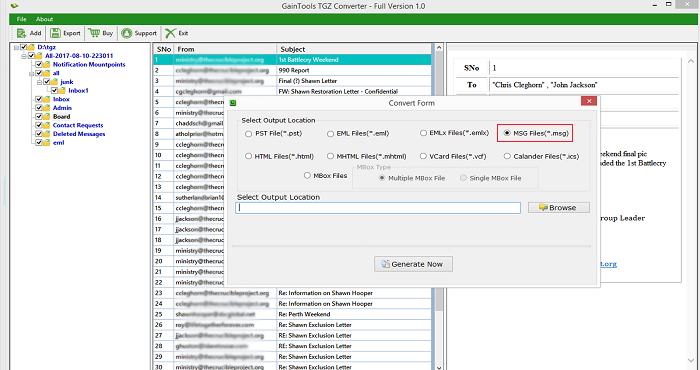Convert TGZ to MSG
MailsClick Convert TGZ File to MSG Tool performs smart conversion of Zimbra file to MSG file format. The tool assures 100% safe conversion of TGZ file to Outlook MSG file in few simple clicks.
- Convert TGZ file to MSG with attachments
- Smoothly convert any size TGZ file to Outlook MSG
- Zimbra desktop not required to convert TGZ data to MSG
- Keep email formatting and email attributes intact
- Freeware Zimbra to MSG Converter for all
- Installable on latest & older versions of Windows
- Rapid scan and preview facility for TGZ file
- Maintain actual folder hierarchy
- Destination path for MSG file selected by users
- All Zimbra desktop versions are supported