Summary: This post will give you simple and easy tricks to convert OST contacts into VCF contact file. We are providing step by step process for exporting contacts from OST file to VCF file format.
Microsoft Outlook is a popular email client which manages all emails, contacts, calendars, notes, etc. in PST file. However, OST file is also created by Outlook in offline mode.
VCF is a virtual business card that save contact information like name, address, phone number, email address, images, etc. VCF file can be easily imported to multiple applications and devices. On the other hand, OST is supported only by MS Outlook. This is the main reason of converting contacts from OST file to VCF file format.
There are two different ways to export OST contacts into VCF file format. The first one is manual method and second one is professional solution.
Solution 1. Manually export OST file contacts to VCF file
Drawbacks of manual method:
Solution 2. Expert solution to convert OST contacts to VCF file
The manual process for exporting OST contacts into VCF file is simple to execute but at the same time, it is lengthy to use. One by one contacts export from OST file to VCF file format is not considered a suitable process that’s why there is requirement of third-party tool that can perform multiple contacts export at a time. Using Convert OST to VCF Tool, one can batch export OST contacts to vCard file format without additional efforts.
Guide to export OST contacts to VCF using the software –
Step 1. Install and Launch OST to VCF Converter on your Windows system.
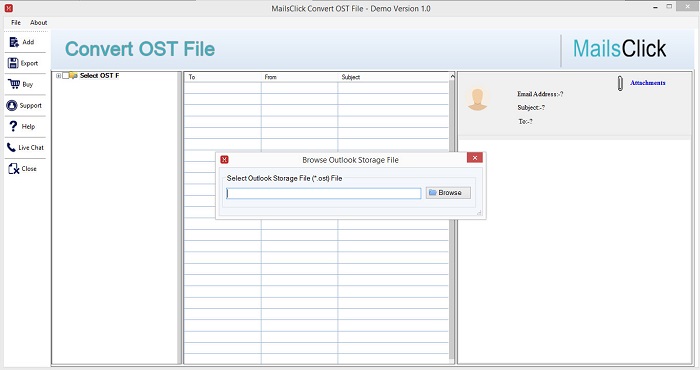
Step 2. Now, add OST file by click on the Browse button.
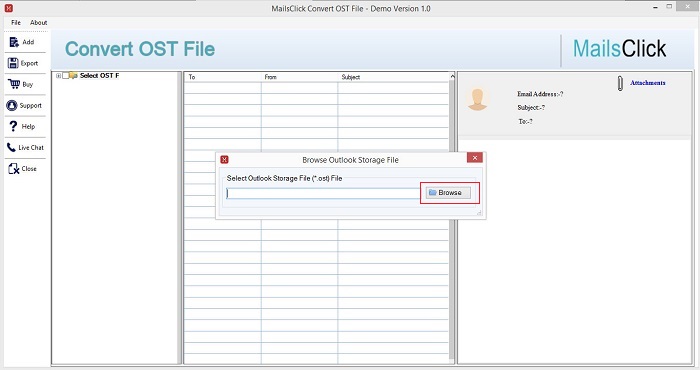
Step 3. Check OST file preview and select items to export.
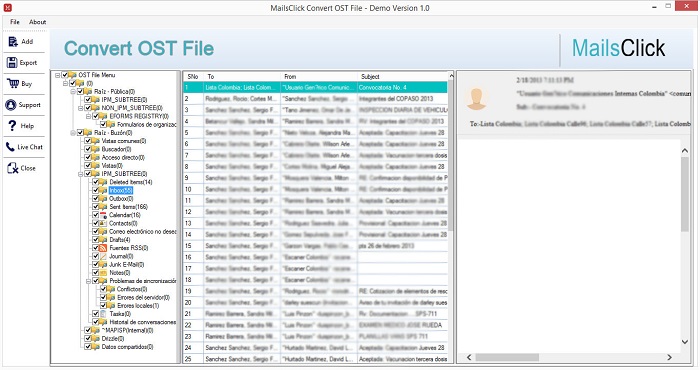
Step 4. Select destination path to save VCF file.
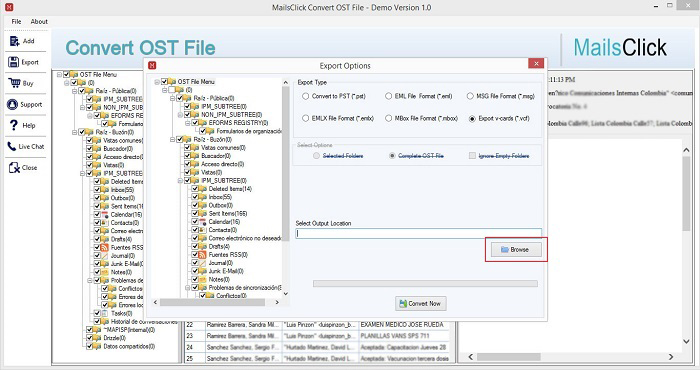
Step 5. Hit the Convert Now button to export OST contacts into vCard file format.
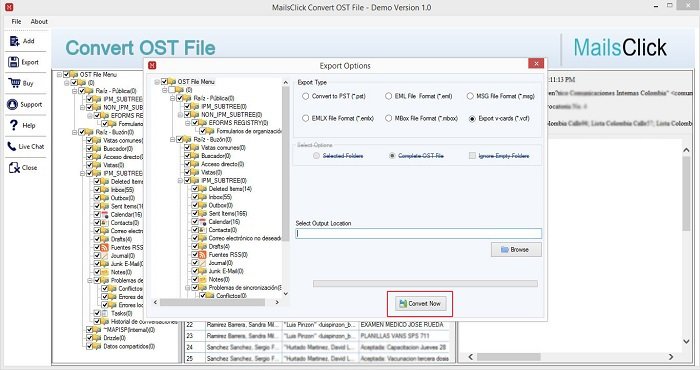
This write-up explained solutions to convert OST contacts into VCF contact file. If you don’t find the manual solution suitable for you then you can use a professional solution and can instantly export OST file contacts into VCF file format without any hassles.
