Do you want to move Outlook Express emails into Windows Live Mail? Have you tried it to move the data but failed to move? Then, don’t worry as we have come up with an amazing solution to convert Outlook Express DBX emails into Windows Live Mail EML file. Before that, let us have a basic introduction of both email clients and reasons behind this conversion.
Outlook Express is an email client developed by Microsoft for cross-communication among users and organizations. However, it can be accessed only below and up to Windows XP OS.
On the other hand, Windows Live Mail is a freeware application and is the updated edition of Windows Mail and Outlook Express. It offers multiple advanced features and users can access this application on Windows 7, 8, 10, and so on. This is the main reason due to which users have decided to move from Outlook Express to Windows Live Mail. Apart from this, there are multiple issues associated with Outlook Express that force users to move away from it.
While accessing data in Outlook Express, users have reported multiple issues. Let us know them with few queries of users –
“I am using Outlook Express and when I received emails from Outlook Express account. I tried to open these messages and it does not respond in Windows XP. I don’t know the reason behind this. Therefore, I have decided to move my Outlook Express emails into Windows Live Mail. Please suggest a solution to perform the conversion.”
“A day ago, I tried to send emails from Outlook Express but unable to send. I also tried to download the attachments but finding issues in it. I was thinking from a long time to move my files but this issue forced me to move to Windows Live Mail. Guide me how can I transfer OE emails into Windows Live Mail.”
With manual method, users can convert emails from DBX file to Windows Live Mail EML file. Here is the complete process –
The process appears to be simple but there are various limitations associated with this method –
We introduced a professional solution i.e. MailsClick DBX to EML Converter for safe, quick, and easy conversion of Outlook Express emails into Windows Live Mail EML file with attachments. It initially scans Outlook Express DBX file and then export it into Windows Live Mail EML files. It smartly load any size Outlook Express DBX file to export into Windows Live Mail file format. 100% accuracy is maintained by the software throughout the conversion process. Even a novice user can effortlessly handle the program. It has a friendly interface and users can preview Outlook Express DBX file items prior their conversion. A free trial can be downloaded by users to understand it before investing in it.
Here are the steps to export DBX file to Windows Live Mail EML file –
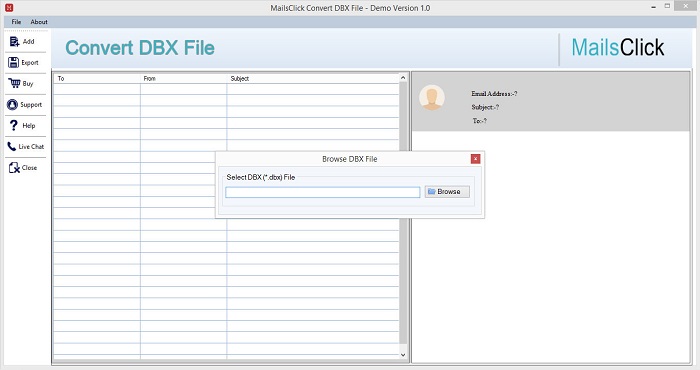
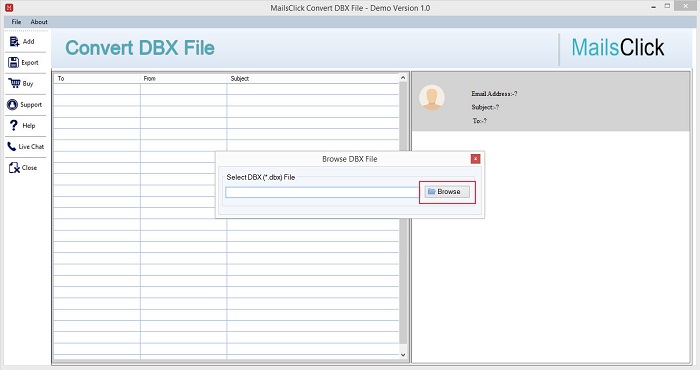
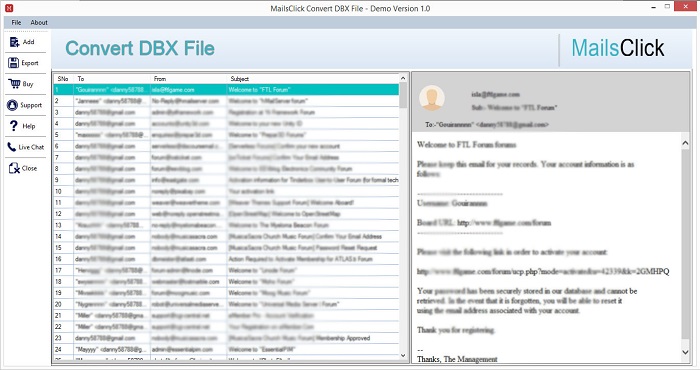
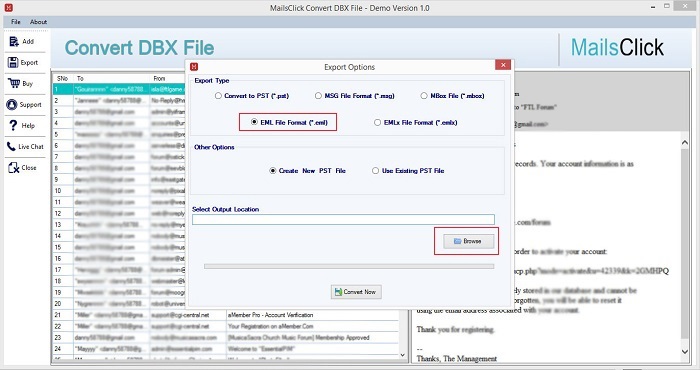
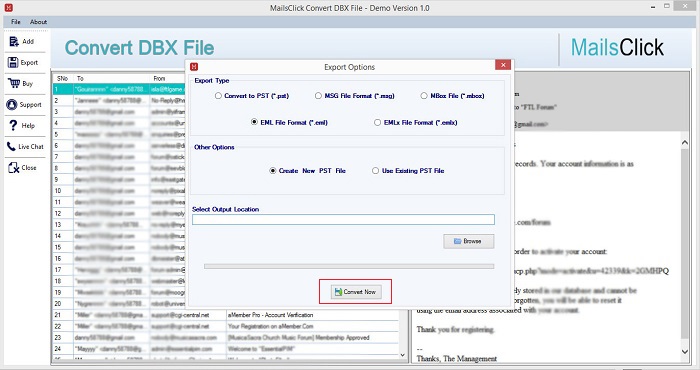
As Outlook Express is not supported by the latest Windows operating system so users are moving towards Windows Live Mail. This migration needs a smart solution hence with this article, we have discussed a manual way for the conversion of Outlook Express mailboxes into Windows Live Mail EML but it has many limitations therefore, a next alternative, an automated solution is suggested to use.
