If you switch from Windows Live Mail to Mozilla Thunderbird, therefore, you must need to convert Windows Live Mail EML into Thunderbird MBOX file format. In this article, you will know the solutions to convert Windows Live Mail files into Mozilla Thunderbird MBOX file format.
As Windows Live Mail is an outdated email client that’s why people are moving towards other applications and Mozilla Thunderbird is one of them which is a free and open-source email client. By conversion of Windows Live Mail emails into Thunderbird MBOX file format, users can easily switch between 20+ other email clients that support MBOX files.
As we mentioned above, Windows Live Mail is no longer supported by Microsoft hence users are looking for other application and Mozilla Thunderbird is found to be the best option by many users. This is the main reason for users to switch from WLM to Thunderbird MBOX files. Apart from this, MBOX is a widely used email client hence users are moving towards MBOX supported email clients and Thunderbird is on the top in this list.
Now, let us discuss the methods to convert Windows Live Mail EML files into Thunderbird MBOX format in the next section of this post.
Few manual solutions are available for the conversion of WLM files into Thunderbird MBOX file format. Let us know them –
By drag and drop Windows Live Mail EML files into Thunderbird, one can access Windows Live Mail files into Thunderbird MBOX file. Given are the steps for this –
By using ImportExportTools add-on of Thunderbird, EML files are imported into Thunderbird MBOX file format. Follow these steps –
If you face issues in understanding the manual solutions for conversion of Windows Live Mail EML files into Thunderbird MBOX file format. Then, don’t worry. Here is another solution for you i.e. MailsClick EML to MBOX Converter. It automatically converts EML files into Thunderbird MBOX file format in a few steps. It comes with multiple advanced features that make the conversion process easy and comfortable for all users. It removes all problems that users face with manual solutions. It can flawlessly load multiple EML files at a time to export into Thunderbird MBOX file format. The time-consumption is very less with this professional solution. The main attraction of this software is it is completely independent. All EML files are smartly transferred into MBOX files with attachments. You can check out the trial version before investing in it.
Here are the steps to export EML files into Mozilla Thunderbird MBOX format –
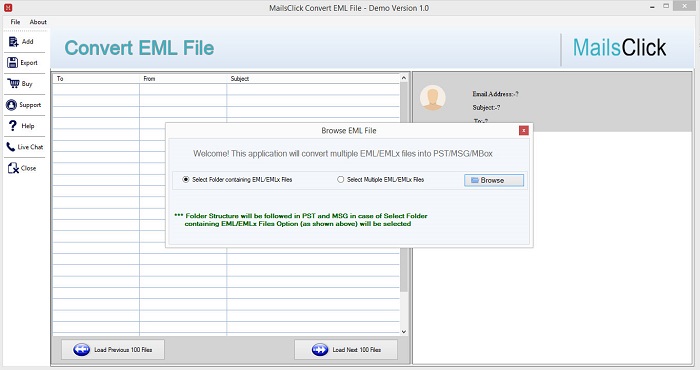
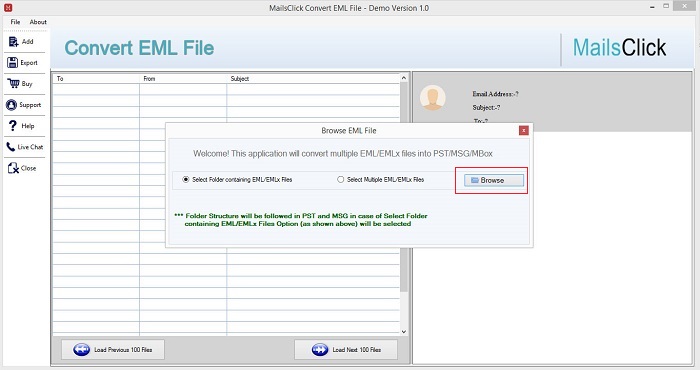
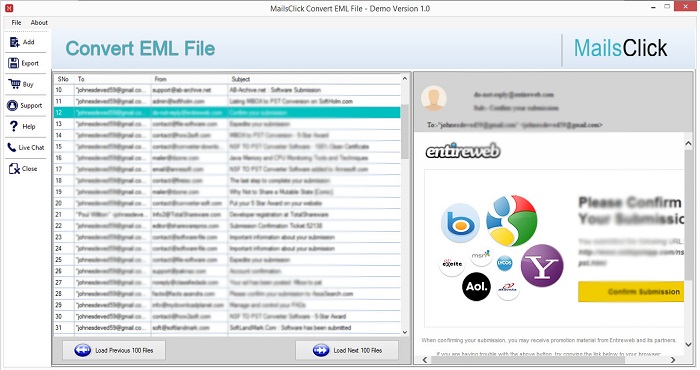
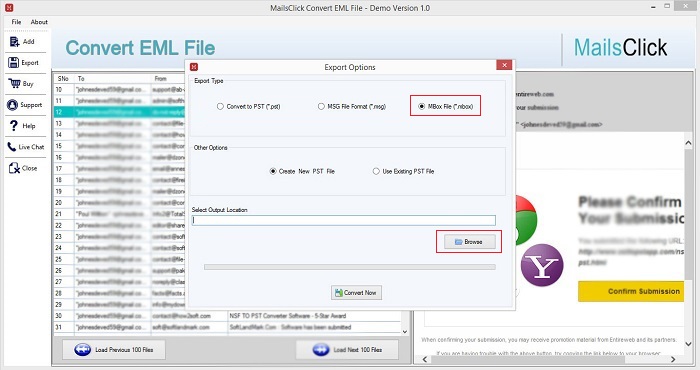
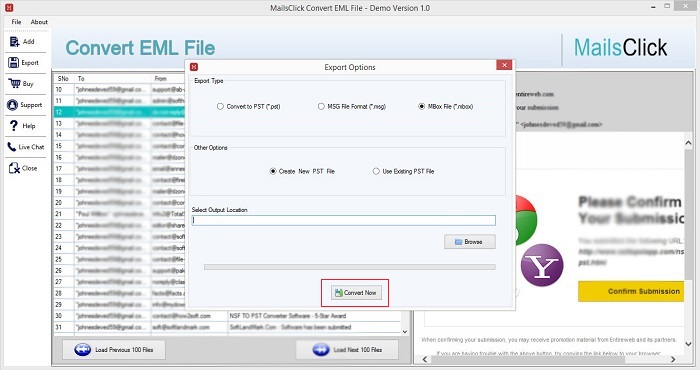
We have disclosed various solutions to convert Windows Live Mail into Mozilla Thunderbird MBOX file format. All the manual methods and an automated tool has been described in detail. As manual methods have few drawbacks then we suggest to go for automated tool which overcome all limitations of manual solution and is 100% safe & easy to understand.
