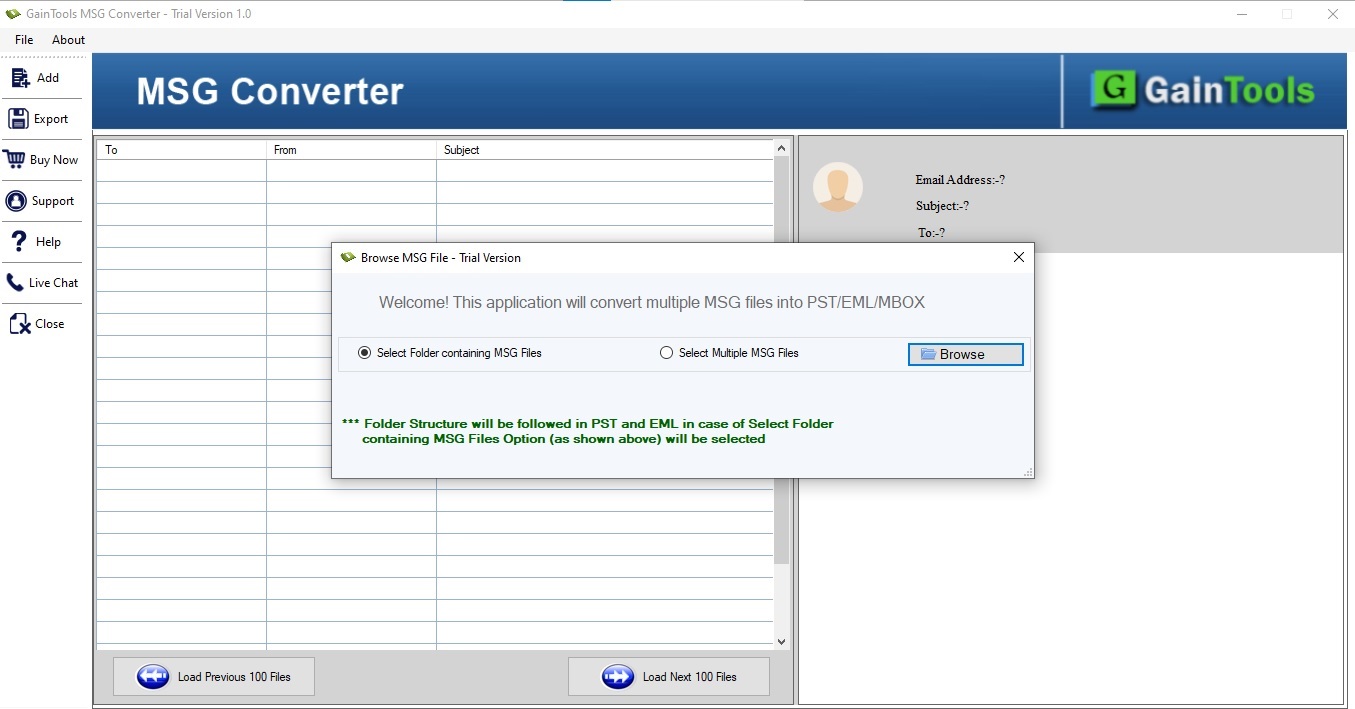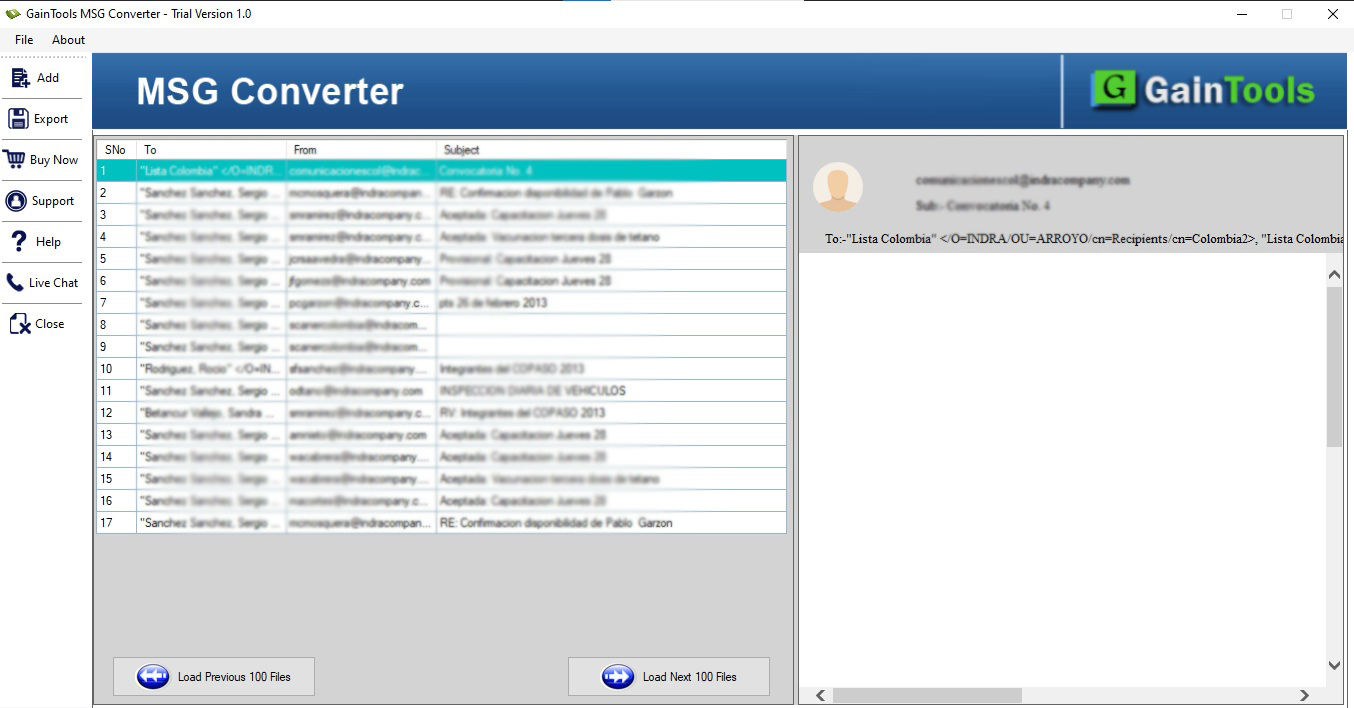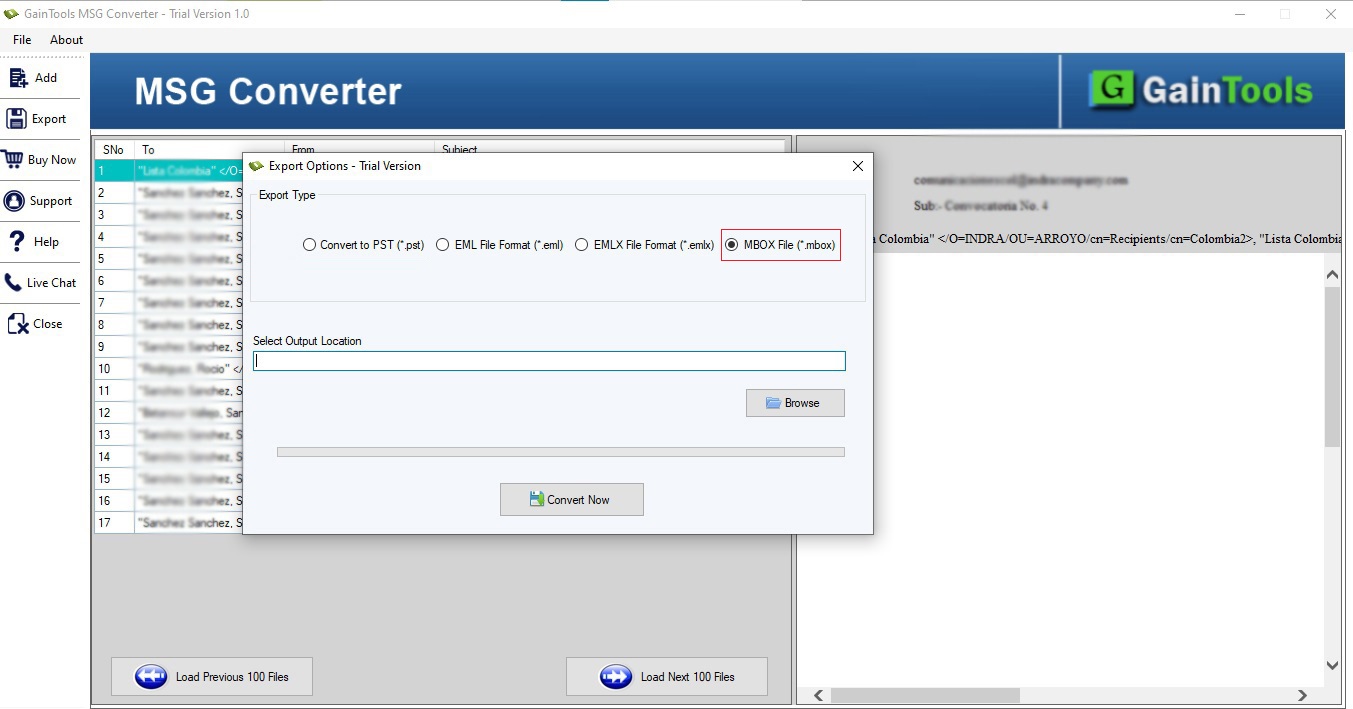Convert MSG to MBOX
MailsClick Convert MSG File to MBOX Software to convert Outlook MSG files to MBOX files to open in Thunderbird, Entourage, Mac Mail, etc. email clients with associated attachments.
- Provides dual mode to add MSG files
- Export MSG files to MBOX with attachments
- Maintains folder hierarchical structure of MSG data items
- No Outlook requirement to convert MSG data to MBOX
- Detailed preview of added MSG files
- 4 steps easy conversion without any complications
- Supportive to latest Outlook and Windows versions
- Free MSG to MBOX Converter for all users for examination
- Import MBOX data items into Thunderbird, Apple Mail, Eudora and 15+ MBOX supported clients
- Swift conversion of all size MSG files into MBOX format