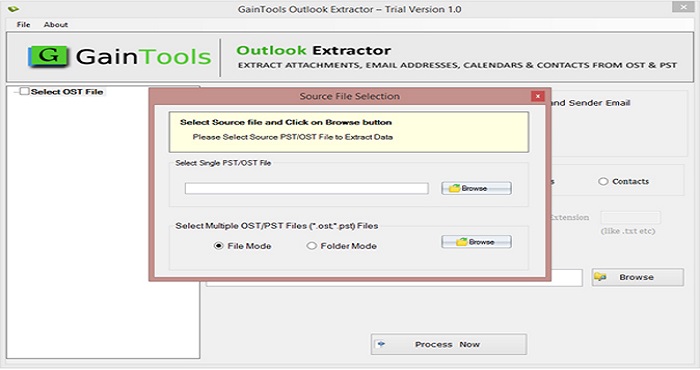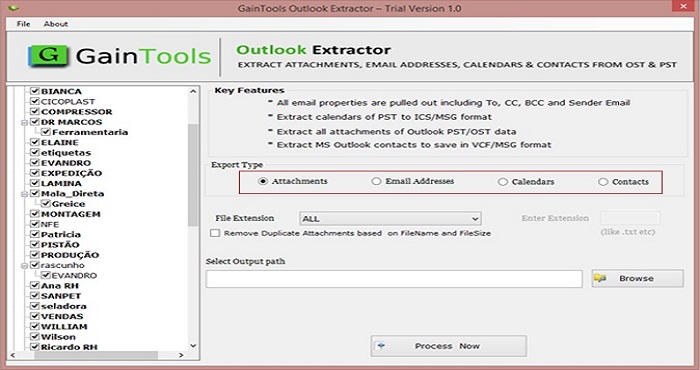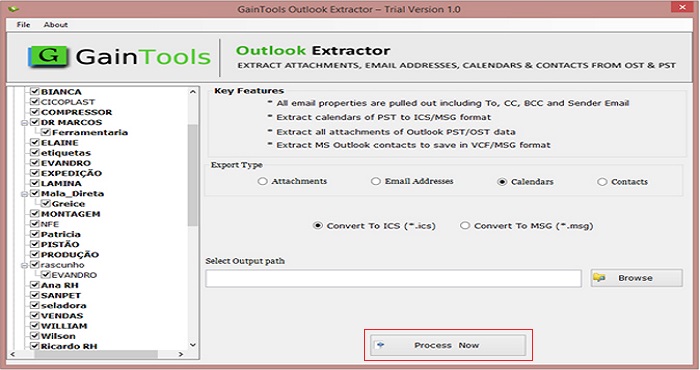Extract Outlook data items
MailsClick Outlook Extractor Tool to extract Outlook attachments, email address, contacts, and calendars. The software supports both PST and OST files of Outlook to extract multiple items.
- Extract Outlook PST attachments
- Extract Outlook contacts to VCF file
- Smoothly extract PST calendars to ICS format
- Extract Outlook email addresses like to, cc, bcc, sender email address, etc.
- Both OST and PST files are supported to extract items
- PST data extraction possible without Outlook
- Show preview of Outlook data items
- Capable to load multiple Outlook PST files at once
- Installed easily on Windows 10/8/7/XP/Vista
- All or desired attachments extraction from PST file